We use cookies to make your experience better.
To comply with the new e-Privacy directive, you agree to the privacy policy and our use of cookies.
Apple iPad 10th Gen 10.9in Wi-Fi 64GB - Silver
| Display | 10.9" |
|---|---|
| Operating system | iPadOS 18 |
| Mobile network connection | No |
| SKU | MCM74NF/A |
| EAN | 0195950068818 |
| Manufacturer | Apple |
| Availability | Y |
| Product Family | iPad |
| Product Series | 10th generation |
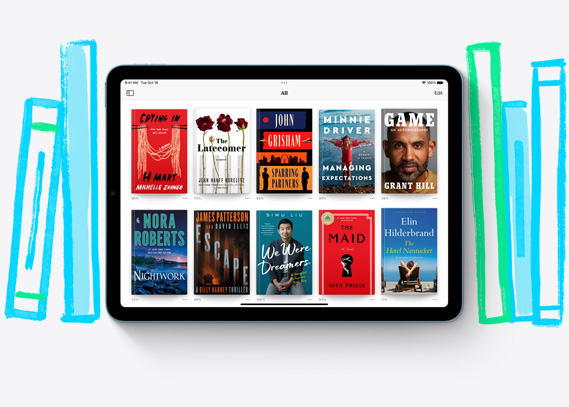
Yes, it does that. And then some.
iPad is so versatile, it’s more than up to any task. Whether you’re working on a project, expressing your creativity, or playing an immersive game, iPad is a fun and powerful way to get it done. Here are just a few of the countless things you can do with iPad.
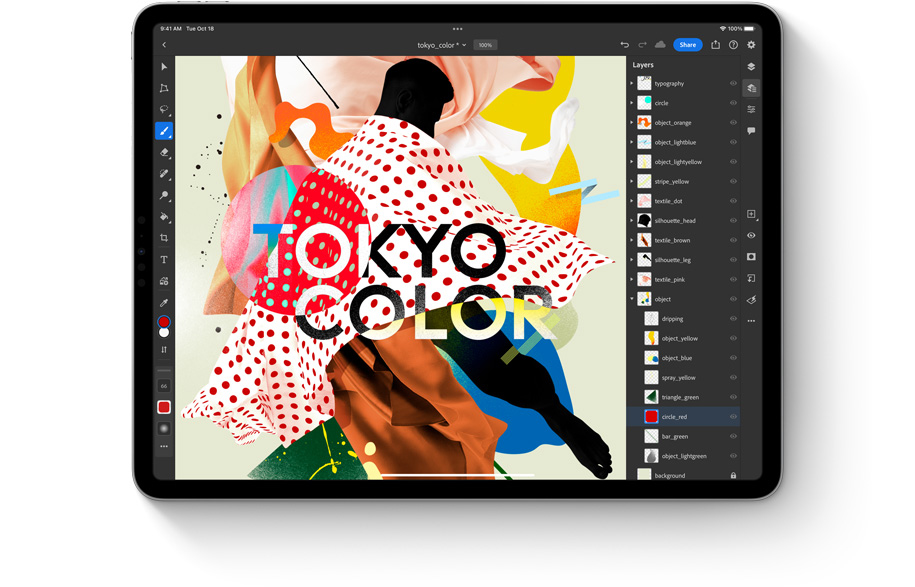
Run powerful apps effortlessly.
iPad works with the powerful apps you’re familiar with, like Adobe Photoshop or Microsoft Office, with the added ease of using them with touch.
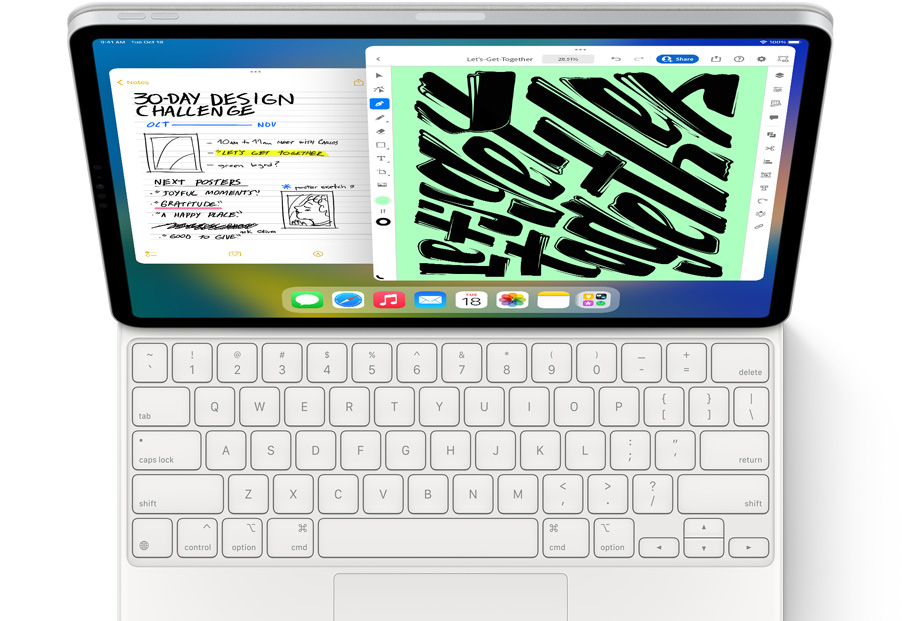
Use multiple apps at once and work between them.
Multitasking with iPad is more intuitive and powerful than ever. Work seamlessly across apps. Use Slide Over or Split View to work with multiple apps at the same time, and even drag and drop content between apps with touch or a trackpad. And on iPad Pro and iPad Air, you can use Stage Manager to overlap, stack, and resize app windows.

Wi‑Fi when you have it. Cellular when you don’t.
Cellular capability means iPad keeps you connected from just about anywhere. So you don’t miss a beat even if you’re away from Wi‑Fi.

Store and share all your stuff with Files.
You can organize, share, and get to all your stuff with the Files app. Manage what’s on your iPad, in iCloud, or on cloud services like Box. Easily access files stored on a thumb drive or other external devices, too.
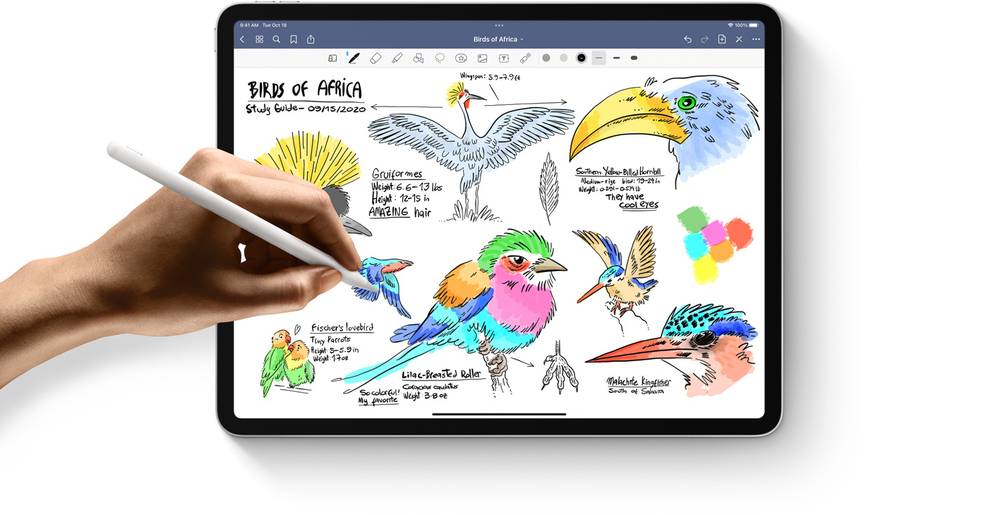
Take amazing notes with Apple Pencil.
Whether you’re taking class notes, keeping a journal, or brainstorming a solution, iPad is always ready to capture your brightest ideas. Then you can easily share them, build on them, and bring them to life.
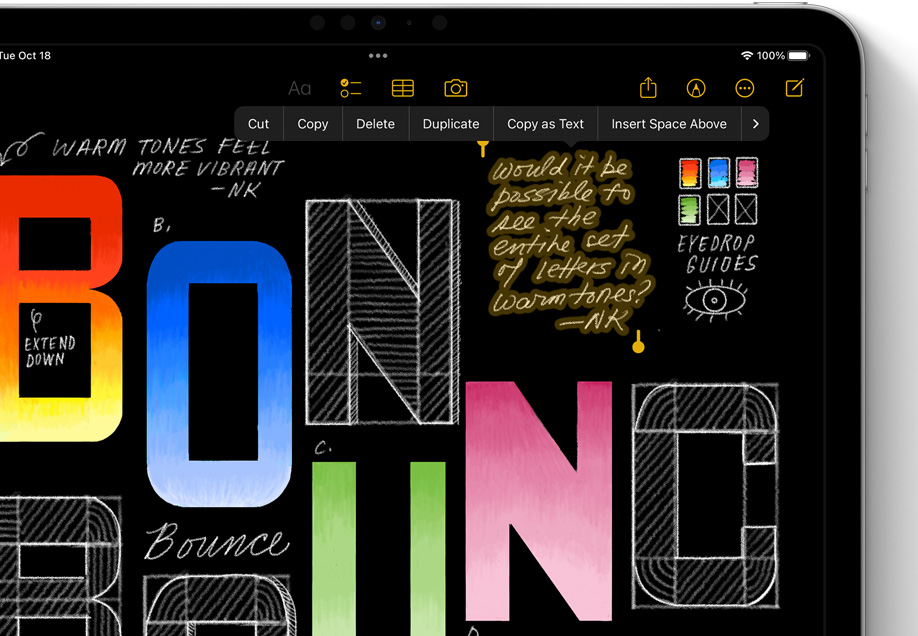
Convert your handwritten notes to typed text.
With iPad, your handwriting can be just as powerful as typed text. Start with your handwritten note, then with a few taps, copy and paste it as typed text.
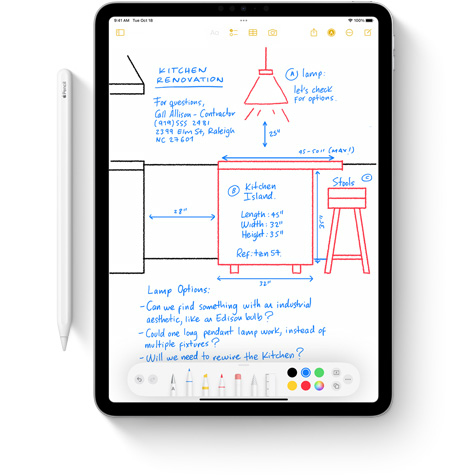
Draw perfect shapes by hand.
Draw familiar shapes freehand with Apple Pencil and watch as shape recognition snaps them into their ideal form.
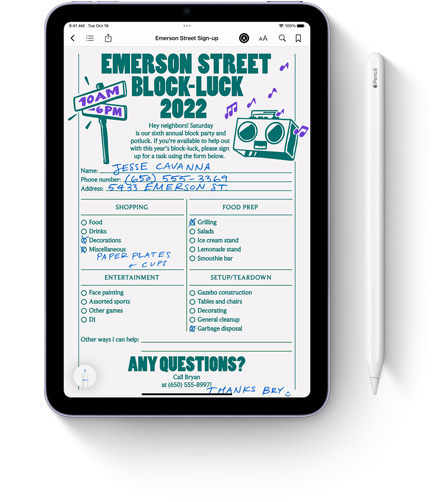
Sign documents. Mark up anything.
Fill out a form or sign a document right on iPad with your fingertip or Apple Pencil, then send it with just a tap. Or take a screenshot and mark it up, give some retouching notes on a photo, or make revisions to a document.

Handwrite in any text field with Scribble.
Use Apple Pencil to write a quick message or search for something in Safari. Your handwriting will automatically convert to typed text, so you don’t have to interrupt your flow.
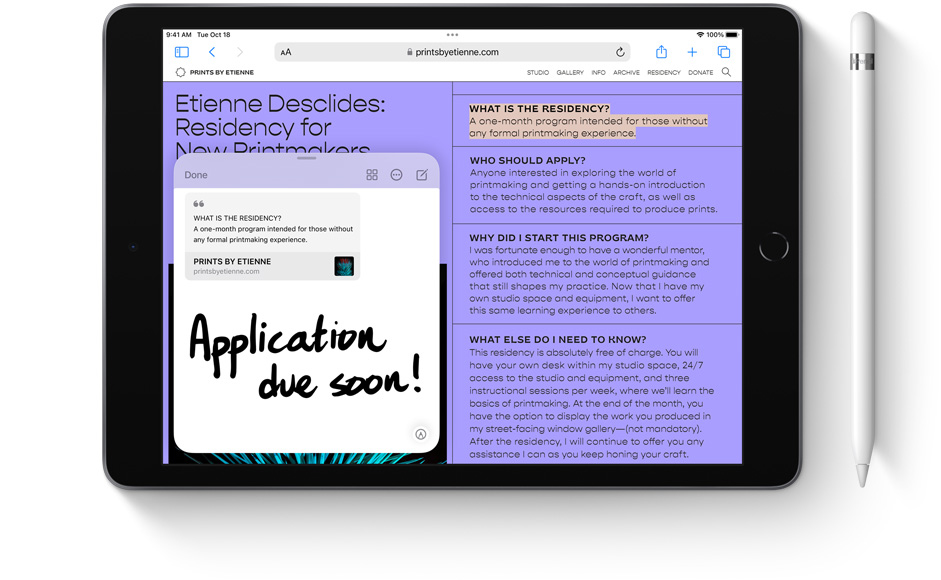
Take a Quick Note anywhere.
Quick Note is a fast and easy way to make or get to a note no matter what you’re doing. Start a Quick Note with a swipe of a finger or Apple Pencil, then jot down information over any app or screen. Add links, highlights, tags, and mentions for context.
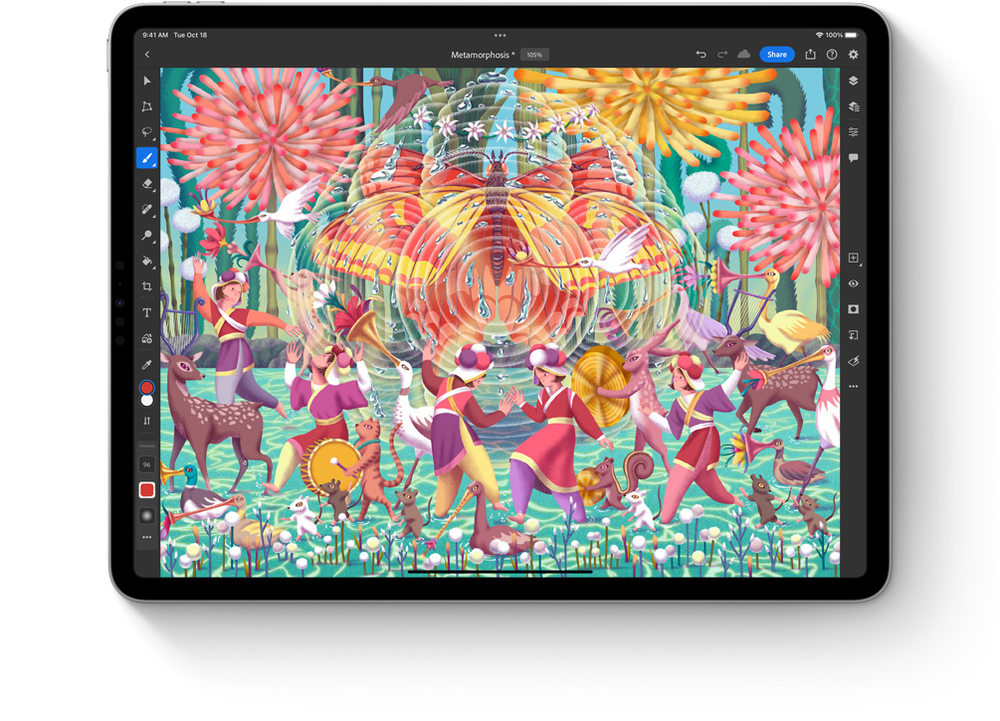
Draw a masterpiece with Apple Pencil.
With tilt and pressure sensitivity, imperceptible lag, and pixel‑perfect precision, Apple Pencil is the ultimate tool to help turn a blank page into an inspiring work of art.

3D design at your fingertips.
Even the most intensive creative projects are brought to life on iPad. Use touch to move and manipulate objects. Apple Pencil to draw and fine‑tune sketches. You can even view them in AR, all on one device.

Produce music or record a podcast.
Audio apps for iPad help you learn, practice, record, and create with ease. So release an album, start a podcast, or plug in an instrument and jam with your iPad.
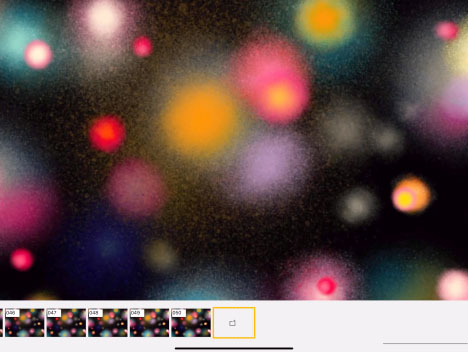
Bring your own animated characters to life.
Use Apple Pencil to draw characters and create new worlds with intuitive animation apps designed for all types of artists.

iPad and Mac make a serious creative team.
With Sidecar, you can extend or mirror your Mac display wirelessly. Then use iPad for precision tasks or as an incredible second display. And with Universal Control, a single keyboard and mouse or trackpad work seamlessly between your Mac and iPad.
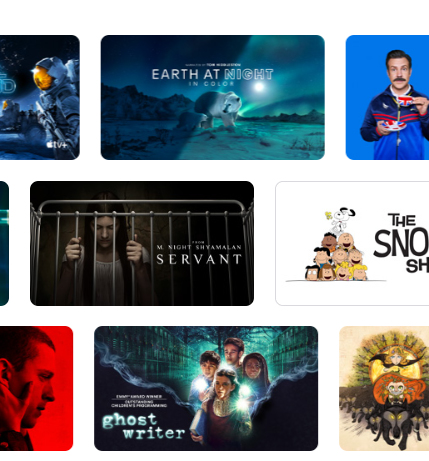
Comes with 3 months of Apple TV+.
Every iPad includes a 3‑month subscription to Apple TV+, featuring critically acclaimed Apple Original series and films.
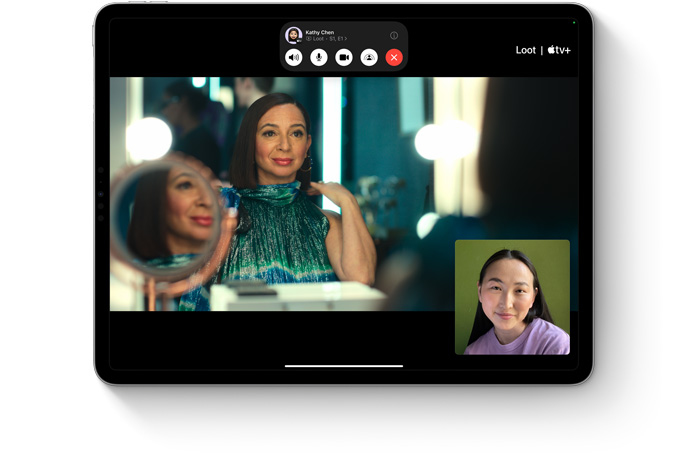
Watch and stream all your favorite content.
Catch the newest film and TV releases or rewatch your favorites on an immersive display that goes with you anywhere.
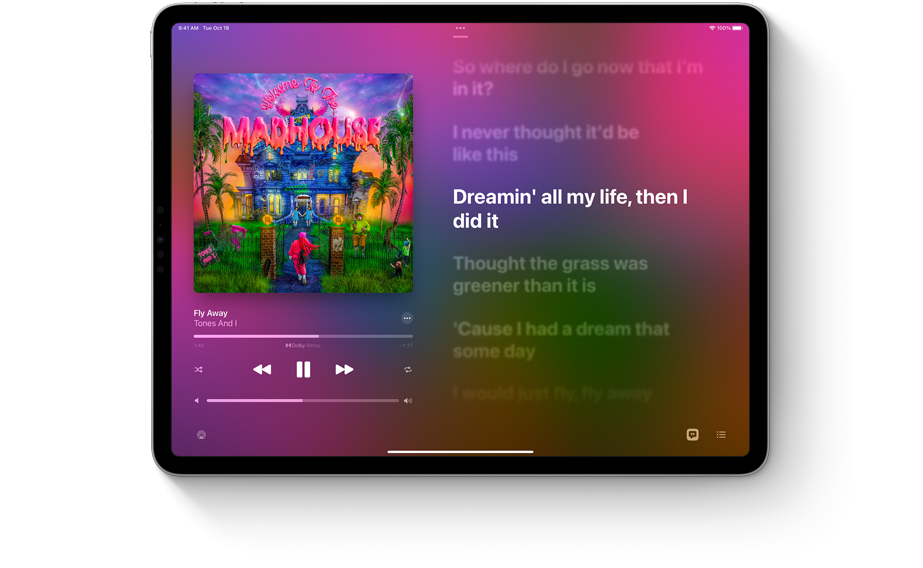
Amazing speakers for music, video, and TV.
Listen to a podcast as you cook, blast your favorite playlist, or take a movie to go.

Catch up on the latest news or read a best seller.
iPad makes reading a joy. Check out all your favorite authors, books, and publications with the Books and News apps.

Shoot a photo or video and edit it right away.
Capture the perfect shot and make it your own with a suite of powerful built‑in or third‑party editing apps. iPad makes editing, enjoying, and sharing your photos and videos easy.

Stay connected.
Use FaceTime and other video conferencing apps to stay connected with family, friends, and the office. You can take selfies, too.
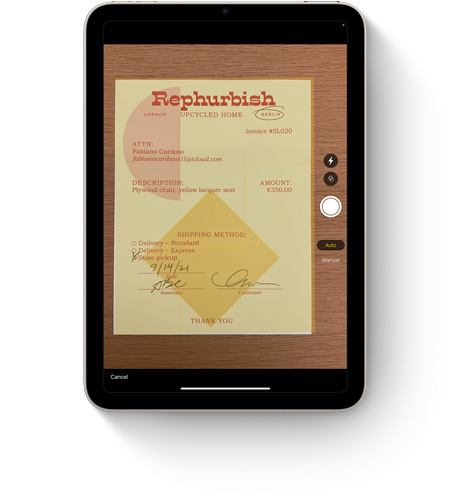
Did you know a document scanner is built right in?
Use the back camera to scan a document, then mark it up and send it. All from the same device.

The best platform for AR.
Advanced cameras, motion tracking, and a large display make iPad the ultimate device for augmented reality. So you can learn, watch, and play in immersive environments.
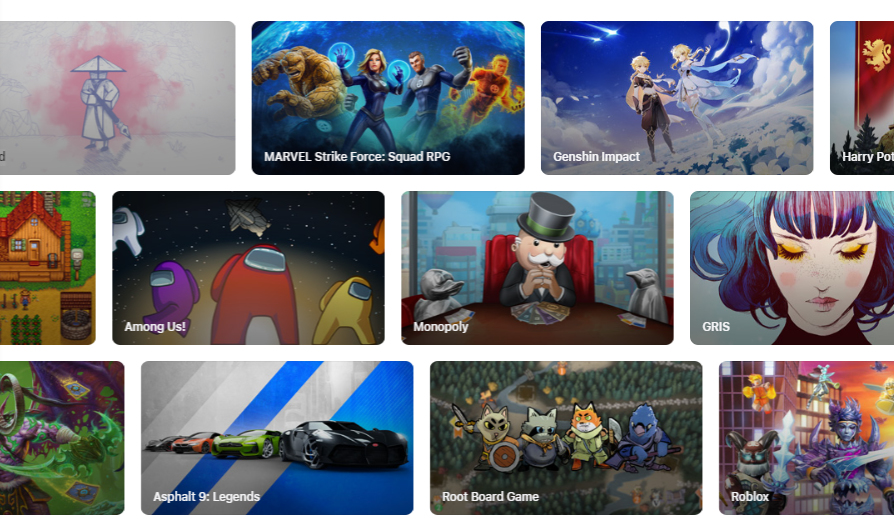
App Store games that look and play amazing.
Browse and enjoy thousands of games designed just for iPad. From high‑speed racing to jigsaw puzzles, there’s a game for everyone.

Connect a game controller.
Pair your PlayStation or Xbox controller with your iPad to create an incredible portable game console. Play solo or squad up with friends in multiplayer.

Explore a world of games with a free trial of Apple Arcade.
Play your way through hundreds of worlds and experience endless fun with Apple Arcade. One subscription, zero ads, all you can play.

Games are more engaging with motion.
Games take on a new dimension with motion sensors built into iPad. Dodge, drive, and take aim with iPad as an amazing handheld gaming device.

Your classroom can be anywhere.
Take your learning to go and sign in from wherever you are. Attend a lecture, tackle a group project, or simply stay connected with colleagues and classmates from all over.
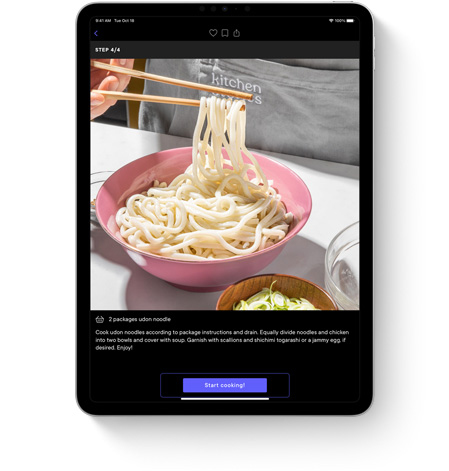
Learn something new, be it cooking or Cantonese.
iPad makes a perfect companion for learning. Go step by step with an instructor or zip through a self‑guided course in your free time. However you like to learn, there’s an app for that.

A great start for all types of learning.
The App Store has a huge range of educational apps for children to explore outside the classroom. And Screen Time lets you view and set limits on how much time you and your kids spend on apps, websites, and more.
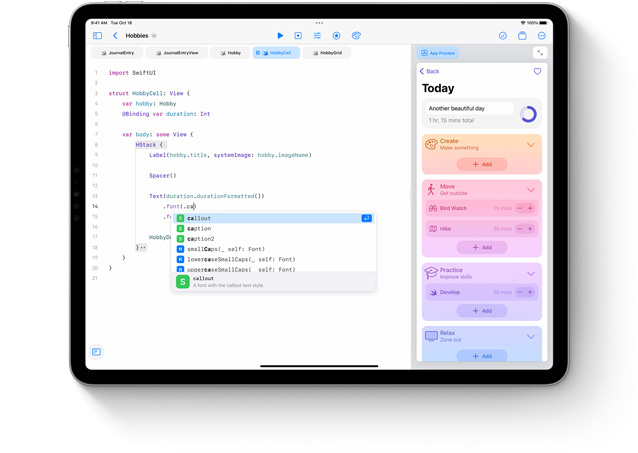
Build your coding skills.
Swift Playgrounds makes it fun to learn and experiment with Swift — a powerful programming language created by Apple. Learn code, build real apps with SwiftUI, and see your ideas come to life on the App Store.

Unlock the world around you with AR.
Expand your mind with augmented reality learning apps. Dive into layers of the human body or point your iPad to the stars and see the constellations above you.
Drawable.
Magical.
All screen. All colorful.
Jot it down. Type it up.
Take it with you.
Meet the redesigned iPad.
The all-new iPad is colorfully reimagined to be more capable, more intuitive, and even more fun. With a new all‑screen design, 10.9-inch Liquid Retina display, and four gorgeous colors, iPad delivers a powerful way to get things done, create, and stay connected.1 Add on essential accessories designed just for iPad and enjoy endless versatility for everything you love to do.
Draw, paint, and write with Apple Pencil. Type comfortably, use a trackpad, and enjoy content with the versatile two-piece design of the Magic Keyboard Folio.2 You can use familiar keyboard shortcuts or the click-anywhere trackpad. And get an incredible typing experience.
iPadOS brings it all together and makes everything on iPad feel smooth and easy. Run your favorite apps side by side, edit and share photos with others, and get to all your files.
Make quick work of your work.
Get things done — all on one device. Take notes, collaborate, and work seamlessly between apps. From pie charts to pie recipes, iPad is designed for all kinds of productivity.
The A14 Bionic chip delivers power and performance for any activity. Edit a 4K video in iMovie, plan a globe-trotting vacation with friends, or play a graphics-intensive game. With all-day battery life, you can do it all without skipping a beat.
Edit a spreadsheet, finesse a Keynote presentation, and take amazing notes. The Magic Keyboard Folio gives you a comfortable typing experience and a trackpad for precise tasks.
Create to your heart’s content.
Express yourself, draw, and brainstorm on a flexible creative powerhouse. The stunning 10.9-inch Liquid Retina display makes an incredible canvas. So you can doodle, take notes, mark up documents, and a lot more with Apple Pencil.
Record and refine from anywhere with high-quality built-in mics and landscape stereo speakers. Start a podcast, compose a beat, score a film — your creative projects sound fantastic.
Shoot content with the 12MP Wide back camera. Snap and retouch photos, edit videos in 4K, and scan and mark up documents — all on iPad.
Get in touch. Stay in frame.
With the new landscape 12MP Ultra Wide front camera, you’ll be perfectly in frame whether you’re on a FaceTime call, attending a video conference, or recording a selfie. And with Center Stage, the camera automatically adjusts to keep you centered in the shot.
Download files, play games online, and stream movies with Wi-Fi 6. And when you’re away from Wi-Fi, you can access superfast connections with 5G.
Watch. Learn. And level up.
Dive into your favorite shows, apps, and games on the beautiful 10.9-inch Liquid Retina display. And with True Tone technology, it’s comfortable to view in any light.
Learn a new language with Duolingo, enroll in a MasterClass, and take your lessons to the next level with immersive AR experiences. You can learn just about anything with iPad.
Play graphics-intensive games. Invite friends to join in with SharePlay. You can also pair your favorite gaming controller with iPad.
Jot for joy.
Type with ease.
Expand what you can do with everyday essentials designed just for iPad, like Apple Pencil and the Magic Keyboard Folio. Add a colorful Smart Folio for front and back protection. And connect to drives, docks, displays, and more using USB‑C.
Apple Pencil is great for taking notes, journaling, and all kinds of drawing and illustrating. It delivers pixel‑perfect precision and imperceptible lag. So it’s as natural to use as a pencil.
Type comfortably and use a trackpad for precision tasks, like editing a spreadsheet, with the Magic Keyboard Folio. Quickly adjust the volume or search for a file using the 14‑key function row. The versatile design features two pieces that attach magnetically: a detachable keyboard and a protective back panel with an adjustable stand for flexible viewing.
Amazing apps?
Apps‑olutely.
iPad comes with powerful and capable apps like Photos, Maps, Messages, Apple News, Mail, and Safari. And with over a million apps on the App Store designed just for iPad, you’ll find the right app for anything you want to do. Manage a project with Trello, collaborate on the infinite canvas of Freeform, or finish your term paper with Microsoft Word.
| Display | |
|---|---|
| Pixel density | 264 ppi |
| Display resolution | 2360 x 1640 pixels |
| Display technology | LED |
| LED backlight | Yes |
| Touchscreen type | Capacitive |
| Display brightness | 500 cd/m² |
| Display diagonal | 27.7 cm (10.9") |
| Rounded display corners | Yes |
| Fingerprint resistant | Yes |
| Native aspect ratio | 4:3 |
| Panel type | IPS |
| Processor | |
| Coprocessor | Yes |
| Coprocessor model | Neural Engine |
| Coprocessor cores | 16 |
| Processor manufacturer | Apple |
| Processor model | A14 |
| Processor cores | 6 |
| Processor family | Apple |
| Storage | |
| Storage media | Flash |
| Internal storage capacity | 64 GB |
| Card reader integrated | No |
| Graphics | |
| Graphics card family | Apple |
| Graphics card cores | 4 |
| Audio | |
| Number of built-in speakers | 2 |
| Number of microphones | 2 |
| Camera | |
| Rear camera type | Single camera |
| Rear camera aperture number | 1.8 |
| Image stabilizer | Yes |
| Resolution at capture speed | 1280x720@30fps, 1280x720@60fps, 1920x1080@25fps, 1920x1080@30fps, 1920x1080@60fps, 3840x2160@24fps, 3840x2160@25fps, 3840x2160@30fps, 3840x2160@60fps |
| Screen flash | Yes |
| Front camera aperture number | 2.4 |
| Video recording modes | 720p, 1080p, 2160p |
| Video stabilizer | Yes |
| Geotagging | Yes |
| Rear camera resolution (numeric) | 12 MP |
| Front camera | Yes |
| Front camera resolution (numeric) | 12 MP |
| Maximum video resolution | 3840 x 2160 pixels |
| Digital zoom | 5x |
| Auto focus | Yes |
| Video recording | Yes |
| Video capturing speed | 240 fps |
| Front camera field of view (FOV) angle | 122° |
| Rear camera lens elements | 5-element lens |
| Time lapse mode | Yes |
| Panorama | Yes |
| Network | |
| Mobile network connection | No |
| Mobile network generation | Not supported |
| Top Wi-Fi standard | Wi-Fi 6 (802.11ax) |
| Bluetooth | Yes |
| Bluetooth version | 5.2 |
| SIM card type | No |
| AirPlay | Yes |
| MIMO | Yes |
| Ports & interfaces | |
| USB 3.2 Gen 1 (3.1 Gen 1) Type-A ports quantity | 0 |
| USB 3.2 Gen 1 (3.1 Gen 1) Type-C ports quantity | 0 |
| Mini-USB 3.2 Gen 1 (3.1 Gen 1) ports quantity | 0 |
| Micro-USB 3.2 Gen 1 (3.1 Gen 1) ports quantity | 0 |
| Combo headphone/mic port | No |
| USB 2.0 ports quantity | 0 |
| Mini-USB 2.0 ports quantity | 0 |
| Micro-USB 2.0 ports quantity | 0 |
| USB 3.2 Gen 2 (3.1 Gen 2) Type-C ports quantity | 0 |
| USB 2.0 Type-C ports quantity | 1 |
| USB4 Gen 3x2 ports quantity | 0 |
| USB Type-C DisplayPort Alternate Mode | Yes |
| USB 3.2 Gen 2 (3.1 Gen 2) Type-A ports quantity | 0 |
| USB Type-C ports quantity | 1 |
| Navigation | |
| GPS (satellite) | No |
| Assisted GPS (A-GPS) | No |
| Sensors | |
| Accelerometer | Yes |
| Ambient light sensor | Yes |
| Gyroscope | Yes |
| Electronic compass | Yes |
| File formats | |
| Archive formats supported | Zip |
| Video formats supported | H.264, HEVC |
| Image formats supported | GIF, JPG, TIFF |
| Document formats supported | DOC, DOCX, HTM, HTML, ICS, Key, PDF, PPT, PPTX, RTF, TXT, USDZ, VCF, XLS, XLSX |
| Audio formats supported | AAC, ALAC, FLAC, MP3 |
| Phone features | |
| Voice call | Yes |
| Video call | Yes |
| Design | |
| Body SAR (EU) | 0.9 W/kg |
| Device type | Mobile tablet |
| Form factor | Slate |
| Product colour | Silver |
| Fingerprint reader | Yes |
| Housing material | Aluminium |
| Performance | |
|---|---|
| Operating system installed | iPadOS 18 |
| Position location | Yes |
| Barometer | Yes |
| Mac compatibility | Yes |
| iBeacon | Yes |
| Archive formats supported | Zip |
| GPS (satellite) | No |
| Assisted GPS (A-GPS) | No |
| Accelerometer | Yes |
| Ambient light sensor | Yes |
| Gyroscope | Yes |
| Windows operating systems supported | Windows 10, Windows 10 Education, Windows 10 Education x64, Windows 10 Enterprise, Windows 10 Enterprise x64, Windows 10 Home, Windows 10 Home x64, Windows 10 IOT Core, Windows 10 IoT Enterprise, Windows 10 Pro, Windows 10 Pro x64, Windows 10 x64, Windows 11, Windows 11 x64 |
| Mac operating systems supported | Mac OS X 10.11 El Capitan, Mac OS X 10.12 Sierra, Mac OS X 10.13 High Sierra, Mac OS X 10.14 Mojave, Mac OS X 10.15 Catalina, Mac OS X 10.15.3 Catalina, Mac OS X 11.0 Big Sur, Mac OS X 12.0 Monterey, Yes |
| Electronic compass | Yes |
| Video formats supported | H.264, HEVC |
| Image formats supported | GIF, JPG, TIFF |
| Document formats supported | DOC, DOCX, HTM, HTML, ICS, Key, PDF, PPT, PPTX, RTF, TXT, USDZ, VCF, XLS, XLSX |
| Audio formats supported | AAC, ALAC, FLAC, MP3 |
| Wi-Fi positioning | Yes |
| Accessibility features | AssistiveTouch, Live Captions, Siri and Dictation, Switch Control, VoiceOver, Audio Descriptions, Magnifier, Spoken Content, Type to Siri, Zoom, Closed Captions, Real-time text (RTT), Subtitles, Voice Control |
| Technical details | |
| Device type | Mobile tablet |
| Form factor | Slate |
| Product colour | Silver |
| Maximum video resolution | 3840 x 2160 pixels |
| AirPlay | Yes |
| Processor manufacturer | Apple |
| Sustainability compliance | Yes |
| Sustainability certificates | ENERGY STAR |
| Doesn't contain | Arsenic, Beryllium, Mercury, PVC/BFR |
| Security | |
| Fingerprint reader | Yes |
| Software | |
| Platform | iPadOS |
| Mac compatibility | Yes |
| Virtual assistant | Apple Siri |
| Windows operating systems supported | Windows 10, Windows 10 Education, Windows 10 Education x64, Windows 10 Enterprise, Windows 10 Enterprise x64, Windows 10 Home, Windows 10 Home x64, Windows 10 IOT Core, Windows 10 IoT Enterprise, Windows 10 Pro, Windows 10 Pro x64, Windows 10 x64, Windows 11, Windows 11 x64 |
| Mac operating systems supported | Mac OS X 10.11 El Capitan, Mac OS X 10.12 Sierra, Mac OS X 10.13 High Sierra, Mac OS X 10.14 Mojave, Mac OS X 10.15 Catalina, Mac OS X 10.15.3 Catalina, Mac OS X 11.0 Big Sur, Mac OS X 12.0 Monterey, Yes |
| Bundled software | App Store, Books, Calendar, Camera, Clock, Contacts, FaceTime, Files, Find My, Home, iTunes Store, Magnifier, Mail, Maps, Measure, Messages, Music, News, Notes, Photo Booth, Photos, Podcasts, Reminders, Safari, Settings, Shortcuts, Siri, Stocks, Tips Translate, TV, Voice Memos, Weather |
| Operating system installed | iPadOS 18 |
| Battery | |
| Browsing time (Wi-Fi) | 10 h |
| Battery technology | Lithium Polymer (LiPo) |
| Battery capacity | 28.6 Wh |
| Continuous video playback time | 10 h |
| Battery included | Yes |
| Power | |
| USB Type-C charging port | Yes |
| USB Power Delivery (USB PD) | Yes |
| USB Type-C required charging power (min) | 15 W |
| USB Type-C required charging power (max) | 45 W |
| Sustainability | |
| Sustainability compliance | Yes |
| Sustainability certificates | ENERGY STAR |
| Doesn't contain | Arsenic, Beryllium, Mercury, PVC/BFR |
| Media formats | |
| Archive formats supported | Zip |
| Video formats supported | H.264, HEVC |
| Image formats supported | GIF, JPG, TIFF |
| Document formats supported | DOC, DOCX, HTM, HTML, ICS, Key, PDF, PPT, PPTX, RTF, TXT, USDZ, VCF, XLS, XLSX |
| Audio formats supported | AAC, ALAC, FLAC, MP3 |
| Weight & dimensions | |
| Width | 179.5 mm |
| Depth | 7 mm |
| Height | 248.6 mm |
| Weight | 477 g |
| Packaging content | |
| Cables included | USB Type-C |
| AC adapter included | No |
| Bundled software | App Store, Books, Calendar, Camera, Clock, Contacts, FaceTime, Files, Find My, Home, iTunes Store, Magnifier, Mail, Maps, Measure, Messages, Music, News, Notes, Photo Booth, Photos, Podcasts, Reminders, Safari, Settings, Shortcuts, Siri, Stocks, Tips Translate, TV, Voice Memos, Weather |
| System requirements | |
| Windows operating systems supported | Windows 10, Windows 10 Education, Windows 10 Education x64, Windows 10 Enterprise, Windows 10 Enterprise x64, Windows 10 Home, Windows 10 Home x64, Windows 10 IOT Core, Windows 10 IoT Enterprise, Windows 10 Pro, Windows 10 Pro x64, Windows 10 x64, Windows 11, Windows 11 x64 |
| Mac operating systems supported | Mac OS X 10.11 El Capitan, Mac OS X 10.12 Sierra, Mac OS X 10.13 High Sierra, Mac OS X 10.14 Mojave, Mac OS X 10.15 Catalina, Mac OS X 10.15.3 Catalina, Mac OS X 11.0 Big Sur, Mac OS X 12.0 Monterey, Yes |
| Certificates | |
| Body SAR (EU) | 0.9 W/kg |
| Operational conditions | |
| Operating temperature (T-T) | 0 - 35 °C |
| Storage temperature (T-T) | -20 - 45 °C |
| Operating relative humidity (H-H) | 5 - 95% |
| Operating altitude | 0 - 3000 m |
| Other features | |
| Processor manufacturer | Apple |
| SIM card type | No |
| Processor family | Apple |
You may also be interested in
| Product |

Bestseller
Apple iPad 10th Gen 10.9in Wi-Fi 64GB...
Login for pricing
|

Recommended
Samsung Galaxy Tab Active4 Pro SM-T636...
Login for pricing
|

Hot Product
Samsung Galaxy Tab Active5 Enterprise...
Login for pricing
|
 Samsung Galaxy Tab S9 FE WiFi Gray 6+1...
Login for pricing
Samsung Galaxy Tab S9 FE WiFi Gray 6+1...
Login for pricing
|

Popular
Samsung Galaxy Tab S7 FE SM-T733N Qual...
Login for pricing
|

New
Samsung Galaxy Tab S6 Lite 2024 (10.4&...
Login for pricing
|
|---|---|---|---|---|---|---|
| SKU |
MCM74NF/A
|
SM-T636BZKEEEA
|
SM-X306BZGAEEA
|
SM-X510NZAAEUB
|
SM-T733NZSAEUA
|
SM-P620NZAEEUB
|
| Description |
Lovable.
Drawable. Magical. All screen. All colorful. Jot it down. Type it up. Take it with you. Meet the redesigned iPad. The all-new iPad is colorfully reimagined to be more capable, more intuitive, and even more fun. With a new all‑screen design, 10.9-inch Liquid Retina display, and four gorgeous colors, iPad delivers a powerful way to get things done, create, and stay connected.1 Add on essential accessories designed just for iPad and enjoy endless versatility for everything you love to do. Draw, paint, and write with Apple Pencil. Type comfortably, use a trackpad, and enjoy content with the versatile two-piece design of the Magic Keyboard Folio.2 You can use familiar keyboard shortcuts or the click-anywhere trackpad. And get an incredible typing experience. iPadOS brings it all together and makes everything on iPad feel smooth and easy. Run your favorite apps side by side, edit and share photos with others, and get to all your files. Make quick work of your work. Get things done — all on one device. Take notes, collaborate, and work seamlessly between apps. From pie charts to pie recipes, iPad is designed for all kinds of productivity. The A14 Bionic chip delivers power and performance for any activity. Edit a 4K video in iMovie, plan a globe-trotting vacation with friends, or play a graphics-intensive game. With all-day battery life, you can do it all without skipping a beat. Edit a spreadsheet, finesse a Keynote presentation, and take amazing notes. The Magic Keyboard Folio gives you a comfortable typing experience and a trackpad for precise tasks. Create to your heart’s content. Express yourself, draw, and brainstorm on a flexible creative powerhouse. The stunning 10.9-inch Liquid Retina display makes an incredible canvas. So you can doodle, take notes, mark up documents, and a lot more with Apple Pencil. Record and refine from anywhere with high-quality built-in mics and landscape stereo speakers. Start a podcast, compose a beat, score a film — your creative projects sound fantastic. Shoot content with the 12MP Wide back camera. Snap and retouch photos, edit videos in 4K, and scan and mark up documents — all on iPad. Get in touch. Stay in frame. With the new landscape 12MP Ultra Wide front camera, you’ll be perfectly in frame whether you’re on a FaceTime call, attending a video conference, or recording a selfie. And with Center Stage, the camera automatically adjusts to keep you centered in the shot. Download files, play games online, and stream movies with Wi-Fi 6. And when you’re away from Wi-Fi, you can access superfast connections with 5G. Watch. Learn. And level up. Dive into your favorite shows, apps, and games on the beautiful 10.9-inch Liquid Retina display. And with True Tone technology, it’s comfortable to view in any light. Learn a new language with Duolingo, enroll in a MasterClass, and take your lessons to the next level with immersive AR experiences. You can learn just about anything with iPad. Play graphics-intensive games. Invite friends to join in with SharePlay. You can also pair your favorite gaming controller with iPad. Jot for joy. Type with ease. Expand what you can do with everyday essentials designed just for iPad, like Apple Pencil and the Magic Keyboard Folio. Add a colorful Smart Folio for front and back protection. And connect to drives, docks, displays, and more using USB‑C. Apple Pencil is great for taking notes, journaling, and all kinds of drawing and illustrating. It delivers pixel‑perfect precision and imperceptible lag. So it’s as natural to use as a pencil. Type comfortably and use a trackpad for precision tasks, like editing a spreadsheet, with the Magic Keyboard Folio. Quickly adjust the volume or search for a file using the 14‑key function row. The versatile design features two pieces that attach magnetically: a detachable keyboard and a protective back panel with an adjustable stand for flexible viewing. Amazing apps? Apps‑olutely. iPad comes with powerful and capable apps like Photos, Maps, Messages, Apple News, Mail, and Safari. And with over a million apps on the App Store designed just for iPad, you’ll find the right app for anything you want to do. Manage a project with Trello, collaborate on the infinite canvas of Freeform, or finish your term paper with Microsoft Word. |
Power up like a pro. Galaxy Tab Active4 Pro
Unleash your productivity with the portable, durable and secure Galaxy Tab Active4 Pro wherever your work takes you. Light to carry, easy to use Galaxy Tab Active4 Pro is designed inside and out to help you simplify your day. Its slim and light body makes it easy to carry in any work environment. Manage your tasks quickly with the intuitive and easy-to-use One UI. Enhanced performance and connectivity Work faster and smarter with Galaxy Tab Active4 Pro. With up to 1TB of external storage and the power of the Octa-core advanced processor, you can multitask even with big apps and files. Wi-Fi 6 and 5G (Sub-6) make sure you stay connected whether youre in the office or on the go. Long-lasting power that keeps you going Power through your tasks with a 7,600mAh battery. Plug in for fast charging via POGO or USB Type-C when you need to charge. With convenient power options, stay charged and ready to work. Stay powered even without a battery Galaxy Tab Active4 Pro stays on and powered even without a battery. When you leave the tablet in high heat inside a vehicle or need to stay charged and connected at a kiosk, use No Battery Mode to keep it powered and avoid a swollen battery. Simply plug into a power source and continue working. Designed to be sturdy and reliable Galaxy Tab Active4 Pro is reliable in harsh conditions. With Corning® Gorilla® Glass 5, an IP68 rating and MIL-STD-810H compliance, the 10.1-inch tablet is resistant to scratches, water and dust. Portable and compact, it's built to tough out your day. A PC-like experience both inside and out Get the PC-like experience of Samsung DeX for productivity whether you're on site or in the office. Quickly draft emails and send status reports back from the field with Samsung DeX on your tablet, then back in the office move to extensive editing and collaboration on a bigger screen. Link devices to make business mobile Enhanced Near Field Communication (NFC) makes your device into a mobile point of sale (mPOS) for easy payment processing from where you stand. Plus use your device to check employee ID and scan barcodes to make your business more mobile and linked than ever before. Works seamlessly with gloves No need to take off the gloves. By adjusting the touch sensitivity settings, you can keep your gloves on as you get things done. Open frequently used apps with a single press by mapping them to the Active key. You can even access the Active key while the screen is locked, off or asleep. S Pen is just as tough, gloves on or off Galaxy Tab Active4 Pro comes with an innovative IP68-rated water- and dust-resistant S Pen in box, for an easy way to work on the go with no need to charge. Responsive and precise even with gloves on, easily capture and create content and use it in outdoor environments from logistics to healthcare. Securely unlock in an instant With built-in biometric security it doesnt matter who gets their hands on your Galaxy Tab Active4 Pro – only you can unlock it using your unique fingerprint or facial profile. Face recognition lets you put an end to pin codes and allows easy unlocking with one hand or when wearing gloves. |
Work never stops—neither does your Tab Active5.
Conquer the toughest workdays without missing a beat. The Tab Active5 is a powerhouse inside and out. Fuelled by a Exynos 1380 processor and memory that is expandable to up 1TB with a MicoSD card[1] , this tablet is ready for any task you throw at it. Speed to keep you safe and productive Skip the lag when you're on-the-job. Galaxy Tab Active5 5G supports 5G(Sub6), Wi-Fi 6 and Dual SIM capacity for fast and reliable connection anywhere you're on the job. See it how you need to see it Give it a good look. Galaxy Tab Active5 5G's 8-inch display reveals detailed visuals with improved 600nits brightness, smoother motion with 120Hz refresh rate and enhanced outdoor visibility with Vision Booster. More than tough enough Empower frontline teams with the rugged Samsung Galaxy Tab Active5—our toughest tablet yet. Designed for the harshest environments, its glove and dirt-friendly, thanks to its adaptable touch screen and compatible S Pen. Keep tapping, typing and sketching without missing a beat. Touchscreen built for hands-on work With its high touch sensitivity, Galaxy Tab Active5 5G seamlessly responds to your touch for a smooth workflow even out in the field. Long hours, no problem. Keep one handy at all times. Galaxy Tab Active5 5G's 5,050mAh battery can be replaced and recharged for uninterrupted usage. With POGO pins, you can also connect your device easily, transfer data, and bring in other accessories for versatility and convenience. Stay powered even without a battery Galaxy Tab Active5 5G stays on and powered even without a battery. When you leave the tablet in high heat inside a vehicle or need to stay charged and connected at a kiosk, use No Battery Mode to keep it powered and avoid a swollen battery. Simply plug into a power source and continue working. Tightly secured, thoroughly maintained Look out for your invaluable assets. Galaxy Tab Active5 5G is offered with up to 4 generations of OS upgrades and up to 5 years of security updates to keep your device running smooth and your data properly safeguarded by Samsung Knox. Press to impress Get more done with just a single click—no need to take off those thick gloves. Press the Galaxy Tab Active5's handy physical Active Key and hey presto, launch any app you want in an instant—perfect for when your hands are full. Plus, administrators can even map the Active Key fleet-wide with Knox Mobile Enrollment for the ultimate in efficiency. S Pen is just as tough, gloves on or off Galaxy Tab Active5 5G comes with an innovative IP68-rated water- and dust-resistant S Pen in box, for an easy way to work on the go with no need to charge. Responsive and precise even with gloves on, easily capture and create content and use it in outdoor environments from logistics to healthcare. More than tough enough Whether youre sketching in the rain or accessing data atop a telephone tower, the Tab Active5 can handle the pressure like a pro. Tough, reliable and ready to face hectic days ahead. Scan-and-go with Knox Capture With Knox Capture, Galaxy Tab Active5 5G can readily become an enterprise-grade barcode scanner. Simply scan as you would take a picture and the captured barcode data are automatically integrated into your business apps. |
Circle it, find it. Just like that
Experience Circle to Search with Google and search like never before. Simply circle around an object to get Google Search results. Its a new visual way to find what you're looking for. Search like never before with Circle to Search with Google. Colourful design that lets you shine Step into a world of fun creative possibilities and entertainment with Galaxy Tab S9 FE and Tab S9 FE+. View, create and share what you love in vivid detail on the bright, immersive screen. Both models come in Grey, Mint, Silver or Lavender to effortlessly match your unique vibe. Power up your notetaking with S Pen Write, sketch, and draw on your favourite notetaking app with the redesigned water and dust-resistant inbox S Pen. Now in four trendy colours, it attaches magnetically to the back of your device and matches its style. Galaxy Tab S9 FE and Tab S9 FE+ even support S Pen Creator Edition to unleash your full creative potential. Vibrant hues. Stunning views. Everything on screen is lifelike with the high-resolution 12.4-inch or 10.9-inch display. Details are crisp and clear with a wide range of vivid colours thanks to the DCI-P3 colour gamut and enhanced brightness, so you can always enjoy a spectacular viewing experience. All your media, super-smooth Immerse your senses in the smooth picture thanks to the screen's adaptive refresh rate of up to 90Hz. Whether you're binge-watching your favourite series, scrolling through social feeds or editing your latest video, the screen adjusts to make every motion look fluid and true to life. Expansive, bright views even outdoors with Vision Booster Vision Booster lets you see your Tab's spacious screen clearly in brightly lit areas thanks to an intelligent outdoor algorithm that detects the sun's glow and shifts to match. Go between the studio and patio with ease thanks to contrast and colour enhancements to keep things vibrant. Eye care for you and your loved ones View content, create and play as long as you like, knowing your eyes are well protected. The display on Galaxy Tab S9 FE and Tab S9 FE+ is engineered with reduced blue light emission to safeguard your eyesight, providing a comfortable viewing experience while you stay in your fun zone. Stay creative on the move with a long-lasting battery Keep the creative juices flowing with the long-lasting battery. It's got the power to get you through most of your day and perhaps even spare some in case your phone needs a boost, too. Plug in your Samsung Galaxy smartphone with a USB-C cable and Fast Charging takes care of the rest. Elevate your creativity, optimised for the big screen Let your imagination run wild on pro-level notetaking with Samsung Notes and Goodnotes — optimised to provide a seamless S Pen experience and the feel of writing on actual paper. Sketch in portrait view and edit in horizontal view, or vice versa. The first water and dust-resistant Galaxy S FE tablet When the day gets tough, Tab and S Pen stay sturdy and durable. The smooth tablet design is suited up with a strong full-metal frame and the IP68 rating means it's our first water and dust-resistant Galaxy S FE tablet with S Pen ever. Speed up your productivity, bump up your storage Equipped with our high-performing Exynos 1380 chipset, Galaxy Tab S9 FE and Tab S9 FE+ keep multitasking, streaming and gaming smooth and fast. Choose up to 256GB internal storage, then grab your microSD to add on more storage in case you need even more room for your videos, compositions, hi-res photos and more. Get a PC-like experience with a single snap Attach the Book Cover Keyboard to topple your to-do lists with ease. Featuring function keys and a trackpad, it supports DeX mode for a seamless PC-like experience. Assign app shortcuts to up your efficiency and connect wirelessly to other Samsung Galaxy devices to type on any screen. |
Stay clear and centred on camera
Turn your Tab to landscape mode for a video call and the relocated front camera keeps you in the center of the screen. When you're talking, your voice comes through clearly with the 3 microphones embedded around the display. Feels like a real pen but is so much more With low latency and a soft tip, the included S Pen offers a natural writing experience. More than that, it turns handwriting into text in real time and lets you edit text with simple gestures. When you're done, it magnetically snaps to the side for easy carrying — no need to charge S Pen. Turns handwriting into tidy text Your writing instantly turns into text for easy organisation. Write in a search bar or the title bar of Samsung Notes with S Pen, and then take down notes and convert those to text at a tap. Title and tag it While you're taking notes, the app will automatically recommend titles by analysing the content and suggests hashtags to keep your notes organised. Express your inner artist The PENUP app is a social network for people who like to draw and interact with fellow creative types. Ready for your masterpiece with Clip Studio Paint Use S Pen together with Clip Studio Paint to bring your vision to life. Illustrate and create comics with the help of storyboarding, inking and other tools. The app is yours free for 6 months. Time to create art like the pros. Design like a professional Start designing for free with thousands of customisable templates. Design marketing materials to presentations to social media posts all in the one place. Want to take your designs to the next level? Try Canva Pro and unlock beautiful content and time-saving tools. Let your thoughts flow with Noteshelf Noteshelf gives you more choices in how you take notes. Whether you prefer using S Pen or typing, it's fluid note-taking that feels natural as you learn or create. With the Noteshelf Club, you can access hundreds of notebook covers and paper templates free, without a membership. Be your most productive with Samsung DeX Samsung DeX gives you access to your apps and files and lets you open things easily through the intuitive, simplified task bar. The App order layout syncs up with your App screen so you quickly find the app you want. Use it with the Samsung Keyboard for even more convenience. |
Change the way you note
Galaxy Tab S6 Lite is your super carryable note-taking, go-getting companion. It comes with a large 10.4 inch display on a slim and light build, One UI 6.1 on Android, and S Pen in box and ready to go. Whether you're drawing, learning or gaming, this is the tablet made to be in the moment. The nearest theater is where you are Less bezel means more room for a bigger, 10.4 inch display on a conveniently compact tablet. Enjoy an impromptu private screening in the park or binge watch in bed with dual speakers in landscape orientation that deliver rich, 3D sound. Find your best angle Stand your screen up on one of your cover's two angles for easy viewing. Whether youre lounging on the couch or sitting at a cafe, simply adjust the screen to watch all your favorite content with added comfort. Get ready for crunch time with study hacks Keeping up with lectures is a breeze with S Pen. When taking notes, you can jot first and change colours later. Quickly sort through memos when you save with searchable tags. Even write directly onto PDFs to cut the study clutter. When it's finally crunch time, you'll be organized and ready. Speed + Memory + Power = Epic Races Blast through race after race on a tablet that wins. Load quickly, run smoothly and stay connected while grabbing fast LTE & Wi-Fi speeds. Don't worry about running out of steam with long-lasting battery life. Have more space to save your content and files with expandable microSD. Draw inspiration with S Pen S Pen is a bundle of writing instruments in one. Its natural grip, low latency and impressive pressure sensitivity will make it your go-to for everything from drawing to editing documents. And S Pen won't get misplaced thanks to the tablet's magnetic holder. Draw and connect with PENUP Enjoy spending time at home with Galaxy Tab S6 Lite by sketching, colouring, and sharing your drawings on the PENUP app. PENUP brings you closer with others by letting you both inspire and be inspired, so you can have fun together even while apart. Productivity has never been so mobile Full PC-like productivity in a slim tablet with Samsung DeX. Simply tapping DeX button on the Quick panel for features that let you use your tablet just like a PC. Open several windows at once, drag and drop a photo into an email, and right-click for more functions. Security at every level protects whats yours Samsung Knox delivers defense-grade security. Your private data is protected from malware and malicious attacks by leveraging the hardware-backed and multi-layered Knox security platform. Team up your tablet with your phone Seamlessly work across devices. You can copy text or an image from your phone and paste it on your tablet, and vice versa. Or write a note to self in Samsung Notes or browse on Samsung Internet from your tablet, and open those apps in your phone to pick up where you left off. Stay in touch when your phone is out of reach Galaxy Tab S6 Lite seamlessly syncs your Galaxy Smartphone, so you never miss a call when it comes in. It also allows you to reply to urgent text messages, so youre never out of the loop. Simply tap the icon in the Quick Panel for a seamless connection. Quick Share at hyperspeed Sharing your photos, videos and documents is fast and easy with Quick Share. Just a few taps and you can instantly send files from your Galaxy Phone, Tab or Book to other nearby Android devices — even to multiple devices. Want to send a file to non-Android devices? It can be easily shared through a QR code or Contacts. |
| Short Description |
iPad 10.9", LED, 2360 x 1640, A14 Bionic, 64GB, 802.11ax Wi-Fi 6, Bluetooth 5.2, Touch ID, 12MP + 12MP, iPadOS
|
SM-T636BZKEEEA
|
SM-X306BZGAEEA
|
SM-X510NZAAEUB
|
12.4" 2560 x 1600 TFT, Qualcomm SM7225, 4GB ROM, 64GB ROM, 8MP/5MP, Wi-Fi, Bluetooth 5.2, 10090mAh, Android 11, Mystic Silver
|
SM-P620NZAEEUB
|
| Manufacturer |
Apple
|
Samsung
|
Samsung
|
Samsung
|
Samsung
|
Samsung
|

