We use cookies to make your experience better.
To comply with the new e-Privacy directive, you agree to the privacy policy and our use of cookies.
Kensington Expert Mouse® Wireless Trackball
- Wireless connection via Bluetooth® LE or USB nano receiver
- Compatibility with Bluetooth 4.0 LE: Windows® 10, 8.1 and Mac OS X 10.8 and later*
- TrackballWorks compatible with Mac only when using 2.4GHz connection
- Kensington worked directly with Microsoft to provide professional-level solutions that look as good as they function, so you can work like a pro.
- Optimised for your Windows 11 Trackball Functions
- *Windows ARM-based computers are currently not supported. Please check back for future updates on compatibility.
- This product is designed to comfortably fit users with average to larger sized hands.
- TrackballWorksTM software lets you customize all 4 buttons, adjust cursor speed
- DiamondEyeTM optical tracking technology for premium cursor control and accuracy
- Award-winning Scroll Ring lets you scan up and down pages with ease
- Large ball is designed as a perfect sphere to provide exceptional precision
- Detachable wrist rest supports hand and wrist for ergonomic comfort
- Ambidextrous design works equally well for both right-handed and left-handed users
- Auto-sleep helps conserve AA battery life
- Compatibility with USB receiver: Windows® 10, 8.1, 8, 7 and Mac OS X 10.8 and later
| Device interface | RF Wireless + Bluetooth |
|---|---|
| Buttons quantity | 4 |
| Movement detection technology | Trackball |
| Scroll type | Ring |
| SKU | K72359WW |
| EAN | 0085896723592 |
| Manufacturer | Kensington |
| Availability | Y |
| Product Videos |
View Video View Video View Video |
| PDF URLs |
View PDF View PDF |

Designed for Surface
Kensington worked directly with Microsoft to provide professional-level solutions that look as good as they function, so you can work like a pro.

Dual Wireless Technology
The ultimate in wireless freedom, allowing you to connect either via Bluetooth® LE that allows you to save a valuable USB port or through a highly reliable 2.4GHz USB nano receiver
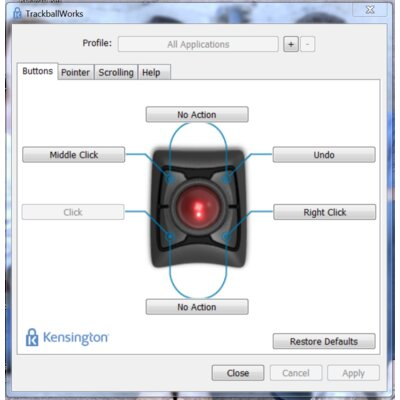
TrackballWorks™ Customization
Free downloadable software provides an even more personalized experience, giving you the ability to assign a wide variety of program functions to each of the 4 buttons, as well as adjusting cursor and scrolling speeds

DiamondEye™ Optical Tracking
Movement detection technology provides smooth, precise cursor control so you can get where you want on the screen quickly with less hand movement, improving productivity and efficiency

Scroll Ring and Large Ball
Spin the dial to move up and down web pages or documents with complete ease. The red ball has been specially designed with an absolute spherical, hard surface for precise tracking and control.

Ambidextrous Design
Works equally well for both right-handed and left-handed users to get the most out of their trackball

Detachable Wrist Rest
Soft cushioning cradles the hand and wrist in ergonomic comfort for pain-free productivity during extended periods of activity on the computer
SmartFit™ - Comfort made easy
This product is designed to comfortably fit users with average to larger sized hands.
Wireless connection via Bluetooth® LE or USB nano receiver
Compatibility with Bluetooth 4.0 LE: Windows® 10, 8.1 and Mac OS X 10.8 and later*
TrackballWorks compatible with Mac only when using 2.4GHz connection
Kensington worked directly with Microsoft to provide professional-level solutions that look as good as they function, so you can work like a pro.
Optimized for your Windows 11 Trackball Functions
TrackballWorks™ software lets you customize all 4 buttons, adjust cursor speed
DiamondEye™ optical tracking technology for premium cursor control and accuracy
Award-winning Scroll Ring lets you scan up and down pages with ease
Large ball is designed as a perfect sphere to provide exceptional precision
Detachable wrist rest supports hand and wrist for ergonomic comfort
Ambidextrous design works equally well for both right-handed and left-handed users
Auto-sleep helps conserve AA battery life
Compatibility with USB receiver: Windows® 10, 8.1, 8, 7 and Mac OS X 10.8 and later
| Mouse | |
|---|---|
| Buttons type | Pressed buttons |
| Bluetooth version | 4.0 |
| Purpose | Office |
| Movement resolution | 400 DPI |
| Scrolling directions | Vertical |
| Scroll type | Ring |
| Programmable mouse buttons | Yes |
| Number of scroll wheels | 1 |
| Frequency band | 2.4 GHz |
| Movement detection technology | Trackball |
| Buttons quantity | 4 |
| Device interface | RF Wireless + Bluetooth |
| Bluetooth Low Energy (BLE) | Yes |
| Sensor type | Optical |
| Trackball diameter | 5.5 cm |
| Input device | |
| Buttons type | Pressed buttons |
| Bluetooth version | 4.0 |
| Purpose | Office |
| Movement resolution | 400 DPI |
| Scrolling directions | Vertical |
| Scroll type | Ring |
| Programmable mouse buttons | Yes |
| Number of scroll wheels | 1 |
| Frequency band | 2.4 GHz |
| Movement detection technology | Trackball |
| Buttons quantity | 4 |
| Device interface | RF Wireless + Bluetooth |
| Sensor type | Optical |
| Ports & interfaces | |
| Bluetooth version | 4.0 |
| Frequency band | 2.4 GHz |
| Design | |
| Country of origin | Taiwan |
| Wireless receiver interface | USB Type-A |
| Product colour | Black |
| Form factor | Ambidextrous |
| Receiver type | Nano receiver |
| Receiver | |
| Wireless receiver interface | USB Type-A |
| Receiver type | Nano receiver |
| Technical details | |
| Weight | 635 g |
| Product colour | Black |
| Form factor | Ambidextrous |
| Scrolling directions | Vertical |
| Programmable mouse buttons | Yes |
| Number of scroll wheels | 1 |
| Connectivity technology | Wireless |
| Harmonized System (HS) code | 84716070 |
| Power | |
| Power source | Batteries |
| Battery technology | Alkaline |
| Battery type | AA |
| Software | |
|---|---|
| Windows operating systems supported | Yes |
| Mac operating systems supported | Yes |
| System requirements | |
| Windows operating systems supported | Yes |
| Mac operating systems supported | Yes |
| Other operating systems supported | ChromeOS |
| Weight & dimensions | |
| Weight | 635 g |
| Width | 177.8 mm |
| Depth | 101.6 mm |
| Height | 260.3 mm |
| Packaging data | |
| Quantity per pack | 1 pc(s) |
| Wireless receiver interface | USB Type-A |
| Receiver included | Yes |
| Receiver type | Nano receiver |
| Packaging content | |
| Wireless receiver interface | USB Type-A |
| Receiver included | Yes |
| Receiver type | Nano receiver |
| Logistics data | |
| Quantity per pack | 1 pc(s) |
| Country of origin | Taiwan |
| Harmonized System (HS) code | 84716070 |
| Other features | |
| Weight | 635 g |
| Compatibility | Surface Book 3, Surface Go, Surface Laptop 1 (13"), Surface Laptop 5 (15"), Surface Pro 8, Surface Go 3, Surface Laptop Studio, Surface Laptop 2, Surface Laptop Go 2, Surface Pro 4, Surface Laptop Go, Surface Book 1, Surface Book 2, Surface Go 2, Surface Laptop SE, Surface Pro 6, Surface Pro 9, Surface Studio, Surface Studio 2, Surface Studio 2+, Surface Laptop 3, Surface Laptop 4, Surface Laptop 5 (13.5"), Surface Pro 5, Surface Pro 7, Surface Pro 7+, Surface Pro X |
| Connectivity technology | Wireless |
| Compatible operating systems | Windows 7 or above; Windows 8.1; macOS 10.9; Chrome OS 44 or above; Windows 10; macOS 10.10 or above; macOS 10.13 or above; macOS Sierra 10.12; Windows 7; Windows 8; macOS 10.8; macOS 10.9 or above; macOS X 10.11 |
You may also be interested in
| Product |
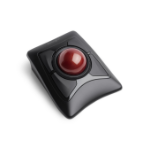
Popular
Kensington Expert Mouse® Wireless Trac...
Login for pricing
|

Bestseller
Kensington Expert Mouse Wired Optical...
Login for pricing
|
 BakkerElkhuizen Evoluent4 Mouse (Right...
Login for pricing
BakkerElkhuizen Evoluent4 Mouse (Right...
Login for pricing
|

Recommended
Fellowes Ambidextrous Vertical Mouse -...
Login for pricing
|

New
Fellowes 9894501 mouse Office Ambidext...
Login for pricing
|

Hot Product
Fellowes 9894701 mouse Office Ambidext...
Login for pricing
|
|---|---|---|---|---|---|---|
| SKU |
K72359WW
|
64325
|
BNEEVR4
|
9894901
|
9894501
|
9894701
|
| Manufacturer |
Kensington
|
Kensington
|
BakkerElkhuizen
|
Fellowes
|
Fellowes
|
Fellowes
|
| Scroll type |
Ring
|
Ring
|
Wheel
|
Wheel
|
Buttons
|
Buttons
|
| Connectivity technology |
Wireless
|
Wired
|
N/A
|
N/A
|
N/A
|
N/A
|
| Buttons quantity |
4
|
4
|
6
|
N/A
|
2
|
2
|
| Purpose |
office
|
office
|
office
|
office
|
office
|
office
|
| Movement detection technology |
Optical
|
Optical
|
Laser
|
Laser
|
Laser
|
Laser
|
| Device interface |
RF Wireless + Bluetooth
|
USB Type-A
|
N/A
|
RF Wireless
|
RF Wireless
|
RF Wireless
|

