We use cookies to make your experience better.
To comply with the new e-Privacy directive, you agree to the privacy policy and our use of cookies.
Canon MAXIFY MB2150 Inkjet A4 600 x 1200 DPI 19 ppm Wi-Fi
SKU
0959C008
Category: Multifunctionals
| Duplex printing | Yes |
|---|---|
| Market positioning | Home & Office |
| Printing | Colour printing |
| Print technology | Inkjet |
| SKU | 0959C008 |
| EAN | 4549292051247 |
| Manufacturer | Canon |
| Availability | Y |
| Product Family | MAXIFY |
| Product Videos |
View Video |
| Product Manuals (HTML) |
View Manual |

Quick 1st Print
First print out in 6 sec

50-sheet ADF
Automatic multipage copying

Connectivity
Use wirelessly and share

Sheet Capacity
Productive paper handling

2.5 Type TFT
6.2 cm (2.5”) easy-to-use screen

Scan to Cloud
Uploads documents to cloud services

AirPrint
Tablet and smartphone ready
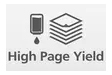
Hight Page Yield
Efficient XL inks
Outstanding multifunction colour inkjet printer, scanner, copier and fax, with print and scan support for mobile devices and cloud services, 19 ipm mono print speed and a range of network features.
Benefits
- Fast printing: 19 ipm mono, 13 ipm colour
- Wi-Fi networking for direct printing from mobile devices
- Print from and scan to cloud services
- 1,200-page mono and 900-page colour ink yields
- Stay productive: 250-sheet capacity and 50-sheet ADF
High capacity, high quality
Versatile printer, scanner, copier and fax designed for home offices that need great mono and colour print quality with a low cost per page. With a large 250-sheet feeder and 50-sheet automatic document feeder, the Canon MAXIFY MB2150 Series produces outstanding prints with vivid colours and crisp text using its marker- and friction-resistant DRHD inks. The Canon MAXIFY MB2150 Series prints A4 at a fast 19 ipm mono and 13 ipm colour, while its first page out time (FPOT) is just 6 seconds.
Economical to run
From its low energy consumption of just 0.2 kWh (TEC) to the high yield, individually replaceable colour cartridges, economy is a priority. Black cartridges provide an ISO yield of 1,200 pages and colour cartridges 900 pages, letting you work with fewer interruptions. The optional 4-colour multipack offers even more cost-effective printing.
Productive and easy to use
Double-sided printing and support for a variety of paper sizes and types – from A4 plain paper to labels, envelopes, photo paper and even two-sided ID card copying – makes light work of common office print jobs. Built for productivity, the printer is quick and simple to use: whether printing, copying, scanning or faxing, they’re all within easy each with the Canon MAXIFY MB2150 Series’ 6.2 cm (2.5”) TFT colour screen.
Print from smartphones, tablets and the cloud
Google Cloud Print, Apple AirPrint (iOS), Mopria and the Canon PRINT app are all supported, as is printing from the cloud and even scanning and saving documents to popular cloud services, including Google Drive, Dropbox, Evernote, OneNote, OneDrive and Concur. Access Point mode means that smart device users can connect to the printer even without a Wi-Fi network.
Monitoring and maintenance capabilities
IP address filtering provides access rights to only a select number of users, while SMTP support allows secure scan-to-email within an office network. System administrators can quickly and easily configure the printer and restrict certain operations, such as scan-to-USB.
Simple network integration
System administrators will appreciate the Canon MAXIFY MB2150 Series’ Simple Network Management Protocol (SNMP) compatibility, a device management standard that makes it easy to integrate the printer into existing office networks. SNMP enables a range of maintenance monitoring functions, including ink levels, error status, and page counts.
Benefits
- Fast printing: 19 ipm mono, 13 ipm colour
- Wi-Fi networking for direct printing from mobile devices
- Print from and scan to cloud services
- 1,200-page mono and 900-page colour ink yields
- Stay productive: 250-sheet capacity and 50-sheet ADF
High capacity, high quality
Versatile printer, scanner, copier and fax designed for home offices that need great mono and colour print quality with a low cost per page. With a large 250-sheet feeder and 50-sheet automatic document feeder, the Canon MAXIFY MB2150 Series produces outstanding prints with vivid colours and crisp text using its marker- and friction-resistant DRHD inks. The Canon MAXIFY MB2150 Series prints A4 at a fast 19 ipm mono and 13 ipm colour, while its first page out time (FPOT) is just 6 seconds.
Economical to run
From its low energy consumption of just 0.2 kWh (TEC) to the high yield, individually replaceable colour cartridges, economy is a priority. Black cartridges provide an ISO yield of 1,200 pages and colour cartridges 900 pages, letting you work with fewer interruptions. The optional 4-colour multipack offers even more cost-effective printing.
Productive and easy to use
Double-sided printing and support for a variety of paper sizes and types – from A4 plain paper to labels, envelopes, photo paper and even two-sided ID card copying – makes light work of common office print jobs. Built for productivity, the printer is quick and simple to use: whether printing, copying, scanning or faxing, they’re all within easy each with the Canon MAXIFY MB2150 Series’ 6.2 cm (2.5”) TFT colour screen.
Print from smartphones, tablets and the cloud
Google Cloud Print, Apple AirPrint (iOS), Mopria and the Canon PRINT app are all supported, as is printing from the cloud and even scanning and saving documents to popular cloud services, including Google Drive, Dropbox, Evernote, OneNote, OneDrive and Concur. Access Point mode means that smart device users can connect to the printer even without a Wi-Fi network.
Monitoring and maintenance capabilities
IP address filtering provides access rights to only a select number of users, while SMTP support allows secure scan-to-email within an office network. System administrators can quickly and easily configure the printer and restrict certain operations, such as scan-to-USB.
Simple network integration
System administrators will appreciate the Canon MAXIFY MB2150 Series’ Simple Network Management Protocol (SNMP) compatibility, a device management standard that makes it easy to integrate the printer into existing office networks. SNMP enables a range of maintenance monitoring functions, including ink levels, error status, and page counts.
| Features | |
|---|---|
| Product colour | Black |
| Scanning | Colour scanning |
| Faxing | Colour faxing |
| Duplex printing mode | Auto |
| Copying | Colour copying |
| Print technology | Inkjet |
| Printing | Colour printing |
| Market positioning | Home & office |
| Duplex printing | Yes |
| Number of print cartridges | 4 |
| Maximum duty cycle | 20000 pages per month |
| Recommended duty cycle | 200 - 1000 pages per month |
| Printing colours | Black, Cyan, Magenta, Yellow |
| Performance | |
| Scanning | Colour scanning |
| Faxing | Colour faxing |
| Number of print cartridges | 4 |
| Maximum duty cycle | 20000 pages per month |
| Recommended duty cycle | 200 - 1000 pages per month |
| Printing colours | Black, Cyan, Magenta, Yellow |
| Duplex printing mode | Auto |
| Copying | Colour copying |
| Product colour | Black |
| Print technology | Inkjet |
| Printing | Colour printing |
| Market positioning | Home & office |
| Print quality | |
| Scanning | Colour scanning |
| Faxing | Colour faxing |
| Maximum resolution | 600 x 1200 DPI |
| Maximum duty cycle | 20000 pages per month |
| Copying | Colour copying |
| Print technology | Inkjet |
| Printing | Colour printing |
| Input capacity | |
| Paper input type | Cassette |
| Auto document feeder (ADF) input capacity | 50 sheets |
| Display | |
| Colour display | Yes |
| Display diagonal | 6.35 cm (2.5") |
| Display | TFT |
| Built-in display | Yes |
| Printing | |
| Maximum resolution | 600 x 1200 DPI |
| Print speed (colour, normal quality, A4/US Letter) | 13 ppm |
| Duplex printing mode | Auto |
| Time to first page (colour, normal) | 7 s |
| Time to first page (black, normal) | 6 s |
| Print speed (black, normal quality, A4/US Letter) | 19 ppm |
| Print technology | Inkjet |
| Printing | Colour printing |
| Duplex printing | Yes |
| Copying | |
| Copy speed (black, normal quality, A4) | 18 cpm |
| Copy speed (colour, normal quality, A4) | 10 cpm |
| N-in-1 copy function (N=) | 2, 4 |
| Maximum number of copies | 99 copies |
| Copying | Colour copying |
| Copier resize | 25 - 400% |
| Scanning | |
| Scanning | Colour scanning |
| Optical scanning resolution | 1200 x 1200 DPI |
| Maximum scan area | 216 x 297 mm |
| Scanner type | Flatbed & ADF scanner |
| Scan to | Cloud, E-mail, HTTP, USB |
| Input colour depth | 48 bit |
| Output colour depth | 24 bit |
| Scan technology | CIS |
| Fax | |
| Fax resolution (black) | 300 x 300 DPI |
| Faxing | Colour faxing |
| Fax transmission speed | 3 sec/page |
| Modem speed | 33.6 Kbit/s |
| Fax memory | 250 pages |
| Fax speed dialing (max numbers) | 100 |
| Input & output capacity | |
| Total number of input trays | 1 |
| Total input capacity | 250 sheets |
| Paper input type | Cassette |
| Auto document feeder (ADF) input capacity | 50 sheets |
| Auto document feeder (ADF) | Yes |
| Print technology | |
| Number of print cartridges | 4 |
| Printing colours | Black, Cyan, Magenta, Yellow |
| Paper handling | |
| Maximum ISO A-series paper size | A4 |
| ISO A-series sizes (A0...A9) | A4, A5 |
| ISO B-series sizes (B0...B9) | B5 |
| Envelopes sizes | 10, C5, DL, Monarch |
| Photo paper sizes | 10x15,13x18,20x25 |
| Custom media width | 89 - 215.9 mm |
| Custom media length | 127 - 355.6 mm |
| Paper tray media types | Envelopes, Glossy paper, High resolution paper, Matte paper, Plain paper, Semi-glossy paper |
| Paper tray media weight | 64 - 105 g/m² |
| Ports & interfaces | |
|---|---|
| USB port | Yes |
| Standard interfaces | USB 2.0, Wireless LAN |
| USB 2.0 ports quantity | 1 |
| Network | |
| Mobile printing technologies | Apple AirPrint, Google Cloud Print, Mopria Print Service |
| Wi-Fi standards | 802.11b, 802.11g, Wi-Fi 4 (802.11n) |
| Security algorithms | SNMP |
| Wi-Fi | Yes |
| Ethernet LAN | No |
| Technical details | |
| Recommended duty cycle | 200 - 1000 pages per month |
| Product colour | Black |
| Energy Star Typical Electricity Consumption (TEC) | 0.2 kWh/week |
| Power consumption (copying) | 27 W |
| Duplex printing | Yes |
| Noise level | 56 dB |
| Cartridge type | PGI-1500XL BK, PGI-1500XL C, PGI-1500XL M, PGI-1500XL Y |
| Design | |
| Colour display | Yes |
| Display diagonal | 6.35 cm (2.5") |
| Display | TFT |
| Product colour | Black |
| Built-in display | Yes |
| Market positioning | Home & office |
| Power | |
| AC input voltage | 100 - 240 V |
| AC input frequency | 50 - 60 Hz |
| Power consumption (off) | 0.2 W |
| Energy Star Typical Electricity Consumption (TEC) | 0.2 kWh/week |
| Power consumption (copying) | 27 W |
| System requirements | |
| Mobile operating systems supported | Android, Windows 10 Mobile, Windows RT, iOS |
| Windows operating systems supported | Windows 10 Education, Windows 10 Education x64, Windows 10 Enterprise, Windows 10 Enterprise x64, Windows 10 Home, Windows 10 Home x64, Windows 10 Pro, Windows 10 Pro x64, Windows 7 Enterprise, Windows 7 Enterprise x64, Windows 7 Home Basic, Windows 7 Home Basic x64, Windows 7 Home Premium, Windows 7 Home Premium x64, Windows 7 Professional, Windows 7 Professional x64, Windows 7 Starter, Windows 7 Starter x64, Windows 7 Ultimate, Windows 7 Ultimate x64, Windows 8, Windows 8 Enterprise, Windows 8 Enterprise x64, Windows 8 Pro, Windows 8 Pro x64, Windows 8 x64, Windows 8.1, Windows 8.1 Enterprise, Windows 8.1 Enterprise x64, Windows 8.1 Pro, Windows 8.1 Pro x64, Windows 8.1 x64, Windows Vista Business, Windows Vista Business x64, Windows Vista Enterprise, Windows Vista Enterprise x64, Windows Vista Home Basic, Windows Vista Home Basic x64, Windows Vista Home Premium, Windows Vista Home Premium x64, Windows Vista Ultimate, Windows Vista Ultimate x64 |
| Server operating systems supported | Windows Server 2008, Windows Server 2008 R2, Windows Server 2012, Windows Server 2012 R2 |
| Software | |
| Mobile operating systems supported | Android, Windows 10 Mobile, Windows RT, iOS |
| Windows operating systems supported | Windows 10 Education, Windows 10 Education x64, Windows 10 Enterprise, Windows 10 Enterprise x64, Windows 10 Home, Windows 10 Home x64, Windows 10 Pro, Windows 10 Pro x64, Windows 7 Enterprise, Windows 7 Enterprise x64, Windows 7 Home Basic, Windows 7 Home Basic x64, Windows 7 Home Premium, Windows 7 Home Premium x64, Windows 7 Professional, Windows 7 Professional x64, Windows 7 Starter, Windows 7 Starter x64, Windows 7 Ultimate, Windows 7 Ultimate x64, Windows 8, Windows 8 Enterprise, Windows 8 Enterprise x64, Windows 8 Pro, Windows 8 Pro x64, Windows 8 x64, Windows 8.1, Windows 8.1 Enterprise, Windows 8.1 Enterprise x64, Windows 8.1 Pro, Windows 8.1 Pro x64, Windows 8.1 x64, Windows Vista Business, Windows Vista Business x64, Windows Vista Enterprise, Windows Vista Enterprise x64, Windows Vista Home Basic, Windows Vista Home Basic x64, Windows Vista Home Premium, Windows Vista Home Premium x64, Windows Vista Ultimate, Windows Vista Ultimate x64 |
| Server operating systems supported | Windows Server 2008, Windows Server 2008 R2, Windows Server 2012, Windows Server 2012 R2 |
| Bundled software | Quick Utility Toolbox, IJ Network Device Setup Utility, Easy-WebPrint EX |
| Drivers included | Yes |
| Operational conditions | |
| Operating temperature (T-T) | 15 - 30 °C |
| Operating relative humidity (H-H) | 10 - 80% |
| Weight & dimensions | |
| Width | 463 mm |
| Depth | 389 mm |
| Height | 260 mm |
| Weight | 10.6 kg |
| Packaging data | |
| Bundled software | Quick Utility Toolbox, IJ Network Device Setup Utility, Easy-WebPrint EX |
| Drivers included | Yes |
| Packaging content | |
| Bundled software | Quick Utility Toolbox, IJ Network Device Setup Utility, Easy-WebPrint EX |
| Drivers included | Yes |
| Logistics data | |
| Harmonized System (HS) code | 84433100 |
| Other features | |
| Noise level | 56 dB |
| Cartridge type | PGI-1500XL BK, PGI-1500XL C, PGI-1500XL M, PGI-1500XL Y |
| Energy Star Typical Electricity Consumption (TEC) | 0.2 kWh/week |
| Power consumption (copying) | 27 W |
| Duplex printing | Yes |
You may also be interested in
| Product |

Bestseller
Canon MAXIFY MB2150 Inkjet A4 600 x 12...
Login for pricing
|

Recommended
Canon i-SENSYS MF3010 Laser A4 1200 x...
Login for pricing
|

Hot Product
Canon MAXIFY MB5150 Inkjet A4 600 x 12...
Login for pricing
|

New
Epson Expression Premium XP-6100 Inkje...
Login for pricing
|

Popular
Canon MAXIFY MB2750 Inkjet A4 600 x 12...
Login for pricing
|
 Canon PIXMA TS3351 Inkjet A4 4800 x 12...
Login for pricing
Canon PIXMA TS3351 Inkjet A4 4800 x 12...
Login for pricing
|
|---|---|---|---|---|---|---|
| SKU |
0959C008
|
5252B012
|
0960C008
|
C11CG97401
|
0958C008
|
3771C026
|
| Manufacturer |
Canon
|
Canon
|
Canon
|
Epson
|
Canon
|
Canon
|
| Market positioning |
Home & Office
|
Home & Office
|
Business
|
Home & Office
|
Home & Office
|
Home & Office
|
| Product colour |
Black
|
Black
|
Black
|
Black
|
Black
|
White
|
| Copying |
Colour copying
|
Mono copying
|
Colour copying
|
Colour copying
|
Colour copying
|
Colour copying
|
| Print speed (black, normal quality, A4/US Letter) |
16-20ppm
|
16-20ppm
|
N/A
|
20-35ppm
|
N/A
|
N/A
|
| Scanning |
Colour scanning
|
Colour scanning
|
Colour scanning
|
Colour scanning
|
Colour scanning
|
Colour scanning
|
| Faxing |
Colour faxing
|
N
|
Colour faxing
|
N
|
Colour faxing
|
N
|
| Internal memory |
N/A
|
64MB to 128MB
|
N/A
|
N/A
|
N/A
|
N/A
|
| Wi-Fi |
Y
|
N
|
Y
|
Y
|
Y
|
Y
|
| Maximum resolution |
600 x 1200 DPI
|
N/A
|
600 x 1200 DPI
|
5760 x 1440 DPI
|
600 x 1200 DPI
|
4800 x 1200 DPI
|
| Duplex printing |
Y
|
N
|
Y
|
Y
|
Y
|
N
|
| Printing |
Colour printing
|
Mono printing
|
Colour printing
|
Colour printing
|
Colour printing
|
Colour printing
|
| Maximum ISO A-series paper size |
A4
|
A4
|
A4
|
A4
|
A4
|
A4
|
| Print technology |
Inkjet
|
Laser
|
Inkjet
|
Inkjet
|
Inkjet
|
Inkjet
|
| Ethernet LAN |
N
|
N
|
Y
|
N
|
Y
|
N
|

