We use cookies to make your experience better.
To comply with the new e-Privacy directive, you agree to the privacy policy and our use of cookies.
Casio FX-991CW calculator Pocket Scientific Black
SKU
FX-991CW
Login for pricing
In stock
Standard Scientific Calculator, Dot matrix display, 162 x 77 x 10.7 mm, 95 g
Category: Calculators
| Type | Scientific calculator |
|---|---|
| Product colour | Black |
| Digits | 12 digits |
| Form factor | |
| SKU | FX-991CW |
| EAN | 0889232615011 |
| Manufacturer | Casio |
| Availability | Y |
| Product Manuals (HTML) |
View Manual |
ClassWiz CW Series is designed teaching and studying for today. Its brand-new approachable UI and various features encourage students’ math learning.
Enjoy math learning with ClassWiz CW series!
Intuitive, approachable new design
High-definition & 4-gradation display
With the 4-gradation display, the current input location is displayed in a darker color.
Intuitive cursor operation
Simple cursor-based operations and a key layout that follows the natural flow of use.
Natural Textbook Display
List display function for thorough, speedy learning
Intuitive, easy-to-learn icon display
High-speed calculation
Fast calculation for smooth performance in class or during examinations.
Packed with features to encourage learning
Calculator Apps
Easily select a calculator app from the Home screen that is suitable for the type of calculation that you want to perform.
Spreadsheet
Useful for learning statistics, recursive formulas, and more.
Handles up to 5 columns x 45 rows (maximum of 170 data items).
Math Box
The following functions to support math learning: Dice Roll and Coin Toss for probability simulations.
Calculate
General calculations.
Statistics
Statistical and regression calculations.
Table
Generates a number table based on one or two functions.
Equation
Simultaneous equations, higher-order equations, and Solver (function to find the value of any variable contained in an input equation).
Online visualization service using QR codes
Easily generate QR codes of equations input into the calculator. Graphs and other graphics can be displayed on smartphones or tablets.
Variety of functions that are available in calculator apps to support students’ learning.
CATALOG
The CATALOG menu shows Store values to variables categories of commands, functions, and symbols according to the calculator app that you are currently using and the current status of the app (the displayed screen or current settings).
FUNCTION
You can store functions in both the f(x) and g(x) memory.
VARIABLE
You can store values to variables and use the variables in calculations.
Enjoy math learning with ClassWiz CW series!
Intuitive, approachable new design
High-definition & 4-gradation display
With the 4-gradation display, the current input location is displayed in a darker color.
Intuitive cursor operation
Simple cursor-based operations and a key layout that follows the natural flow of use.
Natural Textbook Display
List display function for thorough, speedy learning
Intuitive, easy-to-learn icon display
High-speed calculation
Fast calculation for smooth performance in class or during examinations.
Packed with features to encourage learning
Calculator Apps
Easily select a calculator app from the Home screen that is suitable for the type of calculation that you want to perform.
Spreadsheet
Useful for learning statistics, recursive formulas, and more.
Handles up to 5 columns x 45 rows (maximum of 170 data items).
Math Box
The following functions to support math learning: Dice Roll and Coin Toss for probability simulations.
Calculate
General calculations.
Statistics
Statistical and regression calculations.
Table
Generates a number table based on one or two functions.
Equation
Simultaneous equations, higher-order equations, and Solver (function to find the value of any variable contained in an input equation).
Online visualization service using QR codes
Easily generate QR codes of equations input into the calculator. Graphs and other graphics can be displayed on smartphones or tablets.
Variety of functions that are available in calculator apps to support students’ learning.
CATALOG
The CATALOG menu shows Store values to variables categories of commands, functions, and symbols according to the calculator app that you are currently using and the current status of the app (the displayed screen or current settings).
FUNCTION
You can store functions in both the f(x) and g(x) memory.
VARIABLE
You can store values to variables and use the variables in calculations.
| Design | |
|---|---|
| Cover | Yes |
| Control type | Buttons |
| Form factor | |
| Product colour | Black |
| Type | Scientific |
| Technical details | |
| Control type | Buttons |
| Form factor | |
| Product colour | Black |
| Type | Scientific |
| Performance | |
| Symbolic notation | Fraction, Pi, Square root |
| Random number/integer generator | Yes |
| Negation key | Yes |
| Convert angles from degrees to | Gradian, Radian |
| Conversion between | Decimal, Fraction, Percent |
| Ergonomics | |
|---|---|
| Control type | Buttons |
| Display | |
| Display type | Dot-matrix |
| Digits | 12 digits |
| Display tilting | No |
| Power | |
| Battery type | LR44 |
| Power source | Battery |
| Weight & dimensions | |
| Width | 77 mm |
| Weight | 95 g |
| Depth | 107 mm |
| Height | 162 mm |
You may also be interested in
| Product |

Bestseller
Casio FX-991CW calculator Pocket Scien...
Login for pricing
|

Popular
Canon LS-10TEG calculator Pocket Finan...
Login for pricing
|

New
Casio JE-12E-WE calculator Desktop Bas...
Login for pricing
|
 Casio FX-82ES PLUS-2 calculator Pocket...
Login for pricing
Casio FX-82ES PLUS-2 calculator Pocket...
Login for pricing
|

Recommended
Casio HR-150RCE calculator Desktop Pri...
Login for pricing
|
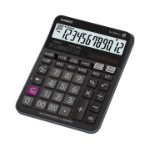
Hot Product
Casio DJ-120D Plus calculator Desktop...
Login for pricing
|
|---|---|---|---|---|---|---|
| SKU |
FX-991CW
|
4422B002
|
JE-12E-WE
|
FX-82ESPLUS-2 BOX
|
HR-150RCE-WA-EC
|
DJ-120DPLUS
|
| Manufacturer |
Casio
|
Canon
|
Casio
|
Casio
|
Casio
|
Casio
|
| Product colour |
Black
|
Grey
|
White
|
Black
|
Black
|
Black
|
| Form factor |
Pocket
|
Pocket
|
Desktop
|
Pocket
|
Desktop
|
Desktop
|
| Digits |
10 to 12
|
8 to 10
|
10 to 12
|
10 to 12
|
10 to 12
|
10 to 12
|
| Type |
Scientific calculator
|
Financial calculator
|
Basic calculator
|
Scientific calculator
|
Printing calculator
|
N/A
|

