We use cookies to make your experience better.
To comply with the new e-Privacy directive, you agree to the privacy policy and our use of cookies.
DELL Adapter- USB-C to Ethernet (PXE Boot)
SKU
DBQBCBC064
Category: Interface Cards/Adapters
| Host interface | USB Type-C |
|---|---|
| Internal | No |
| Output interface | RJ-45 |
| SKU | DBQBCBC064 |
| EAN | 5397063784486 |
| Manufacturer | DELL |
| Availability | Y |
The Dell Adapter- USB-C to Ethernet (PXE Boot) enables you to add an Ethernet port using an existing USB-C input on your computer or desktop. The Dell Adapter- USB-C to Ethernet supports up to Gigabit Ethernet data speeds, so you can enjoy faster streaming of online content. And, contains a built-in driver for easy setup.
- Adapter converts USB-C to Ethernet
- Ethernet adapter enables connectivity
- Ensures fast streaming and downloads
- Contains built-in driver for convenient setup
- Compact size offers easy portability.
Adapter converts USB-C to Ethernet
For faster streaming and network connectivity, the Dell Adapter- USB-C to Ethernet enables you to add an Ethernet port using an existing USB-C input on your computer or desktop. A handy addition for users looking to expand or add networks, the adapter lets you establish a new connection or connect to another network without requiring a router or switch.
This simple, innovative Ethernet adapter from Dell allows you to extend your device's bandwidth by establishing a new Internet connection. As long as your device is equipped with a USB-C input, this compact adapter ensures seamless results. Best of all, it doesn't require replacing or adding a new network card. Use it to add another network, connect with another computer and enjoy videos and other streaming content faster.
Use the Dell Adapter - USB-C to Ethernet for faster streaming and downloading of online content.
The Dell Adapter- USB-C to Ethernet supports up to Gigabit Ethernet data speeds, so you can enjoy faster streaming of online content, from news and live sports outlets to streaming radio and entertainment sites playing your favorite television shows and movies.
The Dell Adapter- USB-C to Ethernet contains a built-in driver for easy setup, eliminating the need to install drivers from a CD or download them from another source. The adapter saves you time by automatically prompting you to install the driver when you plug it in for the first time.
This small, lightweight adapter is easy to use and keep handy. The adapter is fitted with a USB-C on one end and an RJ-45 on the other.
Purchase with confidence and rely on the protection of a 1-Year Limited Hardware Warranty from Dell and 1-Year Advanced Exchange Service for your Dell Adapter - DisplayPort to DVI(Dual-Link).
- Adapter converts USB-C to Ethernet
- Ethernet adapter enables connectivity
- Ensures fast streaming and downloads
- Contains built-in driver for convenient setup
- Compact size offers easy portability.
Adapter converts USB-C to Ethernet
For faster streaming and network connectivity, the Dell Adapter- USB-C to Ethernet enables you to add an Ethernet port using an existing USB-C input on your computer or desktop. A handy addition for users looking to expand or add networks, the adapter lets you establish a new connection or connect to another network without requiring a router or switch.
This simple, innovative Ethernet adapter from Dell allows you to extend your device's bandwidth by establishing a new Internet connection. As long as your device is equipped with a USB-C input, this compact adapter ensures seamless results. Best of all, it doesn't require replacing or adding a new network card. Use it to add another network, connect with another computer and enjoy videos and other streaming content faster.
Use the Dell Adapter - USB-C to Ethernet for faster streaming and downloading of online content.
The Dell Adapter- USB-C to Ethernet supports up to Gigabit Ethernet data speeds, so you can enjoy faster streaming of online content, from news and live sports outlets to streaming radio and entertainment sites playing your favorite television shows and movies.
The Dell Adapter- USB-C to Ethernet contains a built-in driver for easy setup, eliminating the need to install drivers from a CD or download them from another source. The adapter saves you time by automatically prompting you to install the driver when you plug it in for the first time.
This small, lightweight adapter is easy to use and keep handy. The adapter is fitted with a USB-C on one end and an RJ-45 on the other.
Purchase with confidence and rely on the protection of a 1-Year Limited Hardware Warranty from Dell and 1-Year Advanced Exchange Service for your Dell Adapter - DisplayPort to DVI(Dual-Link).
| Ports & interfaces | |
|---|---|
| Internal | No |
| Output interface | RJ-45 |
| Host interface | USB Type-C |
| Network | |
| Data transfer rate | 1000 Mbit/s |
| Performance | |
| Product colour | Black |
| Colour | |
|---|---|
| Product colour | Black |
| Design | |
| Internal | No |
| Product colour | Black |
| Technical details | |
| Compatibility | Alienware 13 R2 Alienware 15 R2 Alienware 17 R3 Chromebook 11 3000 3110 Chromebook 11 3000 3110 2-in-1 Chromebook 11 3100 Chromebook 11 3100 2-In-1 Chromebook 11 5190 Chromebook 11 5190 2-In-1 Chromebook 13 3380 Chromebook 14 3400 Inspiron 13 5000 (5301) Inspiron 13 7000 (7300) 2-in-1 Inspiron 13 7000 (7306) 2-in-1 Inspiron 13 7000 (7375) 2-in-1 Inspiron 13 7000 (7391) 2-in-1 Inspiron 14 5000 (5400) 2-in-1 Inspiron 14 5000 (5401) Inspiron 14 5000 (5402) Inspiron 14 5000 (5420) Inspiron 14 5000 (5425) Inspiron 14 5000 (5485) Inspiron 14 5000 (5485) 2-in-1 Inspiron 14 5000 (5488) Inspiron 14 7000 (7400) Inspiron 14 7000 (7405) 2-in-1 Inspiron 14 7000 (7420) Inspiron 14 7000 (7420) 2-in-1 Inspiron 14 7000 (7490) Inspiron 15 5000 (5501) Inspiron 15 5000 (5502) Inspiron 15 5000 (5505) Inspiron 15 5000 (5585) Inspiron 15 7000 (7500) Inspiron 15 7000 (7500) 2-in-1 (CML) Inspiron 15 7000 (7500) 2-in-1 (ICL) Inspiron 15 7000 (7501) Inspiron 15 7000 (7590) Inspiron 15 7000 (7591) Inspiron 15 7000 (7591) 2-in-1 Inspiron 16 5000 (5620) Inspiron 16 5000 (5625) Inspiron 16 7000 (7620) Inspiron 16 7000 (7620) 2-in-1 Inspiron 17 7000 (7791) 2-in-1 Latitude 12 Rugged Extreme 7212 Latitude 12 Rugged Extreme Tablet 7220 Latitude 12 Rugged Extreme Tablet 7220EX Latitude 13 Rugged 7330 Extreme Latitude 14 Rugged 5420 Latitude 14 Rugged 5424 Latitude 14 Rugged Extreme 7424 Latitude 3300 Latitude 3301 Latitude 3310 Latitude 3310 2-in-1 Latitude 3330 Latitude 3380 Latitude 3390 2-in-1 Latitude 3410 Latitude 3510 Latitude 5175 Latitude 5179 Latitude 5280 Latitude 5285 2-in-1 Latitude 5289 2-in-1 Latitude 5290 2-in-1 Latitude 5300 2-In-1 Latitude 5300 2-in-1 Chrome Latitude 5400 Chrome Latitude 5431 Latitude 5480 Latitude 5531 Latitude 5580 Latitude 7200 2-In-1 Latitude 7210 2-in-1 Latitude 7275 Latitude 7280 Latitude 7285 2-in-1 Latitude 7300 Latitude 7310 Latitude 7330 Latitude 7370 Latitude 7380 Latitude 7389 2-in-1 Latitude 7390 2-in-1 Latitude 7400 Latitude 7400 2-In-1 Latitude 7410 2-in-1 Latitude 7430 Latitude 7480 Latitude 7530 Latitude 9410 2-in-1 Latitude 9430 Latitude 9510 Latitude E5570 OptiPlex 7070 Ultra Form Factor Precision 3510 Precision 3520 Precision 3530 Precision 3540 Precision 3541 Precision 3550 Precision 3551 Precision 3570 Precision 3571 Precision 5470 Precision 5510 Precision 5520 Precision 5530 Precision 5530 2-in-1 Precision 5540 Precision 5550 Precision 5570 Precision 5770 Precision 7510 Precision 7520 Precision 7530 Precision 7540 Precision 7550 Precision 7710 Precision 7720 Precision 7730 Precision 7740 Precision 7750 Venue 10 Pro (5056) Venue 8 Pro (5855) Vostro 13 5000 (5320) Vostro 14 5000 (5481) Vostro 14 5000 (5490) Vostro 15 5000 (5581) Vostro 15 5000 (5590) Vostro 15 7000 (7500) Vostro 15 7000 (7590) Vostro 16 5000 (5620) Vostro 16 7000 (7620) XPS 12 (9250) XPS 13 (7390) XPS 13 (7390) 2-in-1 XPS 13 (9300) XPS 13 (9315) XPS 13 (9320) XPS 13 (9350) XPS 13 (9360) XPS 13 (9365) 2-in-1 XPS 13 (9370) XPS 13 (9380) XPS 15 (7590) XPS 15 (9500) XPS 15 (9520) XPS 15 (9550) XPS 15 (9560) XPS 15 (9570) XPS 15 (9575) 2-in-1 XPS 17 (9700) XPS 17 (9720) |
| Other features | |
| Data transfer rate | 1000 Mbit/s |
| Ethernet LAN (RJ-45) ports | 1 |
| Compatibility | Alienware 13 R2 Alienware 15 R2 Alienware 17 R3 Chromebook 11 3000 3110 Chromebook 11 3000 3110 2-in-1 Chromebook 11 3100 Chromebook 11 3100 2-In-1 Chromebook 11 5190 Chromebook 11 5190 2-In-1 Chromebook 13 3380 Chromebook 14 3400 Inspiron 13 5000 (5301) Inspiron 13 7000 (7300) 2-in-1 Inspiron 13 7000 (7306) 2-in-1 Inspiron 13 7000 (7375) 2-in-1 Inspiron 13 7000 (7391) 2-in-1 Inspiron 14 5000 (5400) 2-in-1 Inspiron 14 5000 (5401) Inspiron 14 5000 (5402) Inspiron 14 5000 (5420) Inspiron 14 5000 (5425) Inspiron 14 5000 (5485) Inspiron 14 5000 (5485) 2-in-1 Inspiron 14 5000 (5488) Inspiron 14 7000 (7400) Inspiron 14 7000 (7405) 2-in-1 Inspiron 14 7000 (7420) Inspiron 14 7000 (7420) 2-in-1 Inspiron 14 7000 (7490) Inspiron 15 5000 (5501) Inspiron 15 5000 (5502) Inspiron 15 5000 (5505) Inspiron 15 5000 (5585) Inspiron 15 7000 (7500) Inspiron 15 7000 (7500) 2-in-1 (CML) Inspiron 15 7000 (7500) 2-in-1 (ICL) Inspiron 15 7000 (7501) Inspiron 15 7000 (7590) Inspiron 15 7000 (7591) Inspiron 15 7000 (7591) 2-in-1 Inspiron 16 5000 (5620) Inspiron 16 5000 (5625) Inspiron 16 7000 (7620) Inspiron 16 7000 (7620) 2-in-1 Inspiron 17 7000 (7791) 2-in-1 Latitude 12 Rugged Extreme 7212 Latitude 12 Rugged Extreme Tablet 7220 Latitude 12 Rugged Extreme Tablet 7220EX Latitude 13 Rugged 7330 Extreme Latitude 14 Rugged 5420 Latitude 14 Rugged 5424 Latitude 14 Rugged Extreme 7424 Latitude 3300 Latitude 3301 Latitude 3310 Latitude 3310 2-in-1 Latitude 3330 Latitude 3380 Latitude 3390 2-in-1 Latitude 3410 Latitude 3510 Latitude 5175 Latitude 5179 Latitude 5280 Latitude 5285 2-in-1 Latitude 5289 2-in-1 Latitude 5290 2-in-1 Latitude 5300 2-In-1 Latitude 5300 2-in-1 Chrome Latitude 5400 Chrome Latitude 5431 Latitude 5480 Latitude 5531 Latitude 5580 Latitude 7200 2-In-1 Latitude 7210 2-in-1 Latitude 7275 Latitude 7280 Latitude 7285 2-in-1 Latitude 7300 Latitude 7310 Latitude 7330 Latitude 7370 Latitude 7380 Latitude 7389 2-in-1 Latitude 7390 2-in-1 Latitude 7400 Latitude 7400 2-In-1 Latitude 7410 2-in-1 Latitude 7430 Latitude 7480 Latitude 7530 Latitude 9410 2-in-1 Latitude 9430 Latitude 9510 Latitude E5570 OptiPlex 7070 Ultra Form Factor Precision 3510 Precision 3520 Precision 3530 Precision 3540 Precision 3541 Precision 3550 Precision 3551 Precision 3570 Precision 3571 Precision 5470 Precision 5510 Precision 5520 Precision 5530 Precision 5530 2-in-1 Precision 5540 Precision 5550 Precision 5570 Precision 5770 Precision 7510 Precision 7520 Precision 7530 Precision 7540 Precision 7550 Precision 7710 Precision 7720 Precision 7730 Precision 7740 Precision 7750 Venue 10 Pro (5056) Venue 8 Pro (5855) Vostro 13 5000 (5320) Vostro 14 5000 (5481) Vostro 14 5000 (5490) Vostro 15 5000 (5581) Vostro 15 5000 (5590) Vostro 15 7000 (7500) Vostro 15 7000 (7590) Vostro 16 5000 (5620) Vostro 16 7000 (7620) XPS 12 (9250) XPS 13 (7390) XPS 13 (7390) 2-in-1 XPS 13 (9300) XPS 13 (9315) XPS 13 (9320) XPS 13 (9350) XPS 13 (9360) XPS 13 (9365) 2-in-1 XPS 13 (9370) XPS 13 (9380) XPS 15 (7590) XPS 15 (9500) XPS 15 (9520) XPS 15 (9550) XPS 15 (9560) XPS 15 (9570) XPS 15 (9575) 2-in-1 XPS 17 (9700) XPS 17 (9720) |
You may also be interested in
| Product |

Bestseller
DELL Adapter- USB-C to Ethernet (PXE B...
Login for pricing
|

New
Epson UB-P02II
Login for pricing
|
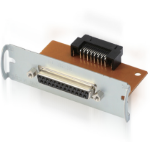
Hot Product
Epson UB-S01
Login for pricing
|
 StarTech.com 3 Port 2b 1a PCI 1394b Fi...
Login for pricing
StarTech.com 3 Port 2b 1a PCI 1394b Fi...
Login for pricing
|

Recommended
Epson UB-S09
Login for pricing
|

Popular
StarTech.com 3 Port 2b 1a 1394 PCI Exp...
Login for pricing
|
|---|---|---|---|---|---|---|
| SKU |
DBQBCBC064
|
C32C823891
|
C32C823361
|
PCI1394B_3
|
C32C823861
|
PEX1394B3
|
| Manufacturer |
DELL
|
Epson
|
Epson
|
StarTech.com
|
Epson
|
StarTech.com
|
| Host interface |
USB Type-C
|
Parallel
|
Serial
|
N/A
|
Serial
|
PCIe
|
| Internal |
N
|
Y
|
Y
|
Y
|
Y
|
Y
|
| Output interface |
RJ-45
|
Parallel
|
Serial
|
IEEE 1394/Firewire
|
Serial
|
N/A
|

